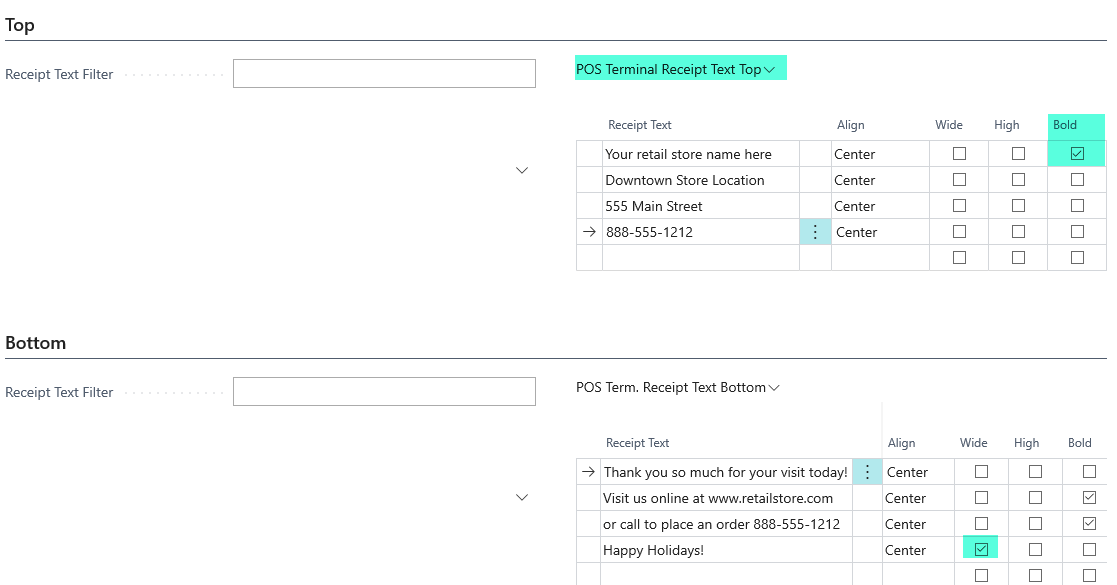How To Use LS Retail POS Store Receipt Options to Build Customer Loyalty
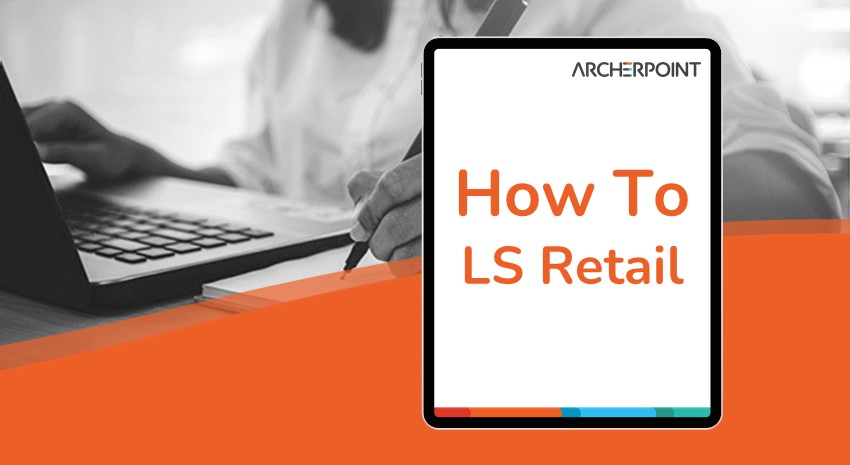
Do you want to continue to communicate with your customers after they have made a purchase at your store? Do you want to provide customers with offers or coupons to ensure they return to your store in the future? Or do you simply want to promote your store in a positive way? This can all be done with quick and easy updates to the LS Retail POS Store Receipt Printing Top and Bottom layout.
Below are some receipt text examples that your company can easily manage and update regularly to entice your customers to continue shopping with you at your store location or online. Both the top and bottom of the receipt, shown in Figure 1, can be edited with text options to center or justify, print in bold or enlarge by width or height.
Figure 1 – Customizing the top or bottom of a receipt with Store Receipt options in LS Retail POS
If you’re using Membership Clubs and you want to display loyalty points or add a discount or offer to your POS receipt, contact ArcherPoint Retail for assistance and best practices.