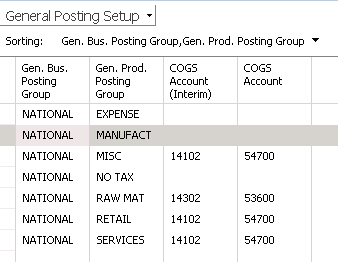Interim COGS Account Set Up in Microsoft Dynamics NAV

We frequently get questions about how the Dynamics NAV Account should be set up.
If we look at the General Posting Setup in Dynamics NAV, we see that there are two setup columns:
- COGS
- COGS Interim
The COGS Interim Account is for items that have been shipped, but not invoiced to the customer.
Figure 1 – General Posting Setup in Dynamics NAV
This account should be set up as a Balance Sheet Account as there has been no Revenue recognized, but the items are no longer in the Inventory Account.
For more information on this or any other Dynamics NAV costing topic, please contact ArcherPoint.
Read more “How To” blogs from ArcherPoint for practical advice on using Microsoft Dynamics NAV.