Microsoft 365 for Businesses
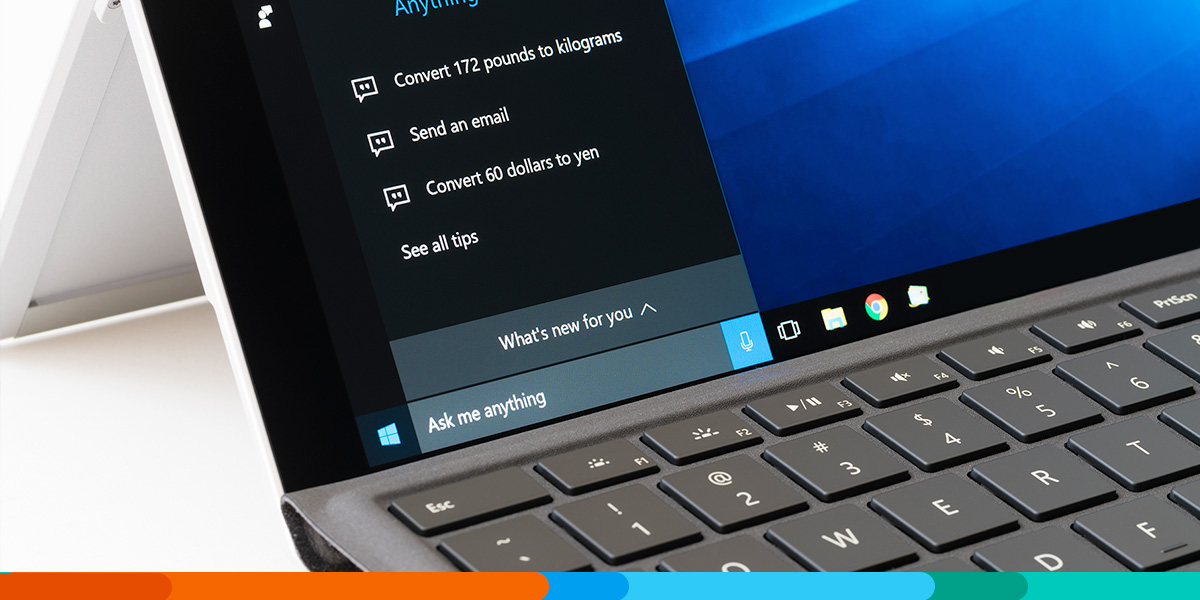
Businesses worldwide are utilizing Microsoft 365 to revolutionize their operations. The platform enhances productivity, collaboration, and security, which drives growth and promotes compliance. ArcherPoint empowers organizations to harness the full potential of Microsoft 365.
What is Microsoft 365?
Microsoft 365 is a cloud-based suite of productivity tools and services offered by Microsoft. It combines various applications and features to facilitate collaboration, communication, and productivity for businesses. The key components include:
- Office applications: Microsoft 365 includes desktop and online versions of applications such as Word, Excel, PowerPoint, and Outlook.
- Cloud storage: OneDrive for Business provides cloud storage solutions, allowing users to store, share, and collaborate on files securely.
- Collaboration tools: Microsoft Teams is a hub for teamwork, enabling chat, video conferencing, and file sharing.
- Business tools: Tools like SharePoint for intranet and content management and Planner for task management enhance productivity.
- Email and calendar management: Exchange Online provides email hosting with features like shared calendars and contacts.
- Subscription model: Microsoft offers the platform as a subscription service with various pricing plans depending on your business needs.
- Security and compliance: Microsoft 365 includes built-in security features to protect data and comply with industry regulations.
Microsoft 365 apps for businesses
Microsoft 365 offers various applications catering to different productivity and collaboration needs. Here are some examples:
- Microsoft Word: Create, edit, and format documents.
- Microsoft Excel: Build spreadsheets for data analysis, calculations, and visualization through charts and graphs.
- Microsoft PowerPoint: Create and present slide shows that include text, images, videos, and animations.
- Microsoft Outlook: An email platform that also includes calendar, task management, and contact management features.
- Microsoft OneNote: A digital notebook allowing users to take notes, organize information, and collaborate.
- Microsoft Teams: A collaboration platform that combines chat, video conferencing, file sharing, and integration with other apps for teamwork.
- Microsoft Power BI: A business analytics tool that helps users visualize data and share insights across the organization.
- Viva Engage (formerly Yammer): An enterprise social networking service for internal communication and collaboration.
Benefits of Microsoft 365 for small businesses
Microsoft 365 offers businesses several benefits depending on your plan. These generally include the following:
1. Productivity & collaboration
The collaboration tools allow users to work on projects together in real time, regardless of location. This feature can improve teamwork. The task management tools and automated workflows also reduce human errors and eliminate mundane tasks, enhancing efficiency. Finally, access to up-to-date software can reduce costly upgrades and ensure compatibility.
2. Cost-effectiveness
Every business wants to reduce costs while increasing savings, which makes Microsoft 365 very attractive. The subscription model helps you avoid the large upfront costs of purchasing individual software licenses. Additionally, being a cloud-based service, Microsoft 365 can decrease overreliance on on-site IT infrastructure and support, reducing overall IT expenses.
3. Security & data protection
Microsoft 365 has security features like multi-factor authentication (MFA) and threat protection to safeguard your data against cyberattacks. Cloud storage also provides automatic backups and simplifies data recovery during hardware failures and disasters. These features can help your business meet industry compliance regulations and protect sensitive information.
4. Innovation & scalability
Businesses can scale subscriptions up or down as needs change. You can also add and remove users as required. This flexibility can help your organization adjust to different situations without significant challenges. Again, Microsoft 365 integrates seamlessly with other services and third-party applications. This capability can create a unified and efficient ecosystem.

How to Use Microsoft 365 for Business
Microsoft 365 can transform the way your business operates when deployed strategically. Here are seven tips:
1. Choose the right plan
Select a plan based on your business’s size, number of users, and specific requirements. There are various options, so compare and find the one that suits your needs. You can use the free trial to test and determine the plan that aligns with your expectations.
2. Plan deployment
Add users to your Microsoft 365 tenant and assign licenses based on their roles and needs. Then, transfer existing emails, documents, and other data to Microsoft 365 cloud services. It is crucial to provide training sessions to employees to familiarize them with the new tools and features.
3. Utilize key applications
The Microsoft 365 applications can be classified into several categories. There are core applications like Microsoft Word and Excel, collaboration tools like Microsoft Teams, and cloud platforms like OneDrive. Each serves a unique purpose but may come at a cost. The key is to choose the ones you need to streamline operations.
4. Prioritize security & compliance
First, add an extra layer of security to user accounts to reduce cyber threats like malware and phishing attacks. Second, implement solutions to minimize accidental or intentional data leaks. Complying with industry regulations and data privacy policies limits legal issues and reputational damage.
5. Optimize workflow & automation
Use platforms like Microsoft Power Automate to streamline repetitive tasks. You can also build no-code applications to address specific needs. If you have third-party applications integral to your operations, integrate them with your Microsoft 365 platform.
6. Monitor & analyze
Continue to monitor app usage and identify areas for improvement. Microsoft Power BI can provide insights from your data and help you make informed business decisions. This strategy allows you to adapt and adjust your plan as needed.
7. Partner with professionals
Consult with professionals for tailored implementation and support. Leveraging their experience and resources can save money and help you maximize the full benefits of Microsoft 365. The most critical consideration is selecting an expert who understands your industry and is committed to providing personalized solutions.
Why partner with ArcherPoint?
ArcherPoint empowers businesses to streamline daily operations through digital solutions like Microsoft 365. Here are some reasons why we are your ideal partner:
- Proven track record: We have extensive experience in implementing Microsoft 365 and other Microsoft solutions. Our team of certified professionals is renowned for delivering quality services.
- Industry knowledge: Our team has worked with businesses across various sectors, delivering solutions that align with industry best practices and compliance requirements.
- Tailored implementation: ArcherPoint works closely with businesses to understand their unique requirements and challenges. Customized Microsoft 365 implementation can maximize efficiency.
- End-to-end services: ArcherPoint offers a full range of services, including implementation, training, and ongoing support. You can count on us for world-class enterprise resource planning (ERP) solutions.
Get Microsoft 365 & Dynamics 365 Business Central for your business
ArcherPoint by Cherry Bekaert offers Microsoft 365 and Dynamics 365 Business Central ERP solutions to businesses globally. As a certified Microsoft solutions partner with over 20 years of experience, we can help you realize true business value. Our team will tailor and implement the right tools to enhance your organization’s productivity, collaboration, and security for your organization. Contact us today to schedule a consultation!

Trending Posts
Stay Informed
Choose Your Preferences
"*required" indicates required fields
