Microsoft Dynamics 365 Business Central (A Rose by Any Other Name)

Microsoft has renamed their most popular global Enterprise Resource Planning (ERP) software from Microsoft Dynamics NAV to Microsoft Dynamics 365 Business Central. Why you might ask, would Microsoft rename a product that is used by over 160,000 companies worldwide with 2.7M users? The answer is that the future is all about the cloud and cloud-based platforms.
With the Microsoft Dynamics 365 platform, Microsoft is transforming the way that we will think about and consume our business applications in the future. The transformation from individual business applications to a cloud-based platform means that it will become increasingly difficult to tell where one application begins and another ends. In the future, we will choose workloads and functions that we want to consume on the platform instead of implementing discrete applications that have to be integrated separately to communicate with one another.
As we transition to this new cloud-based reality, Microsoft continues to offer choices in how we consume and deploy Microsoft Dynamics NAV, now Microsoft Dynamics 365 Business Central. Given the multitude of ways that Business Central can be deployed we need to develop new terminology to ensure that we are communicating in a consistent way about each unique deployment option. My hope is that by giving each deployment option a unique name, it will help partners and clients communicate more effectively. Just as Socrates said, “The beginning of wisdom is the definition of terms.”
Dynamics 365 Business Central Deployment Options
Option 1: Business Central SaaS – This deployment option involves deploying Business Central on Microsoft’s Dynamics 365 Platform where Microsoft manages the entire backend infrastructure related to the deployment.
Option 2: Business Central Azure – This deployment option involves deploying Business Central in a partner or client managed Azure instance using Azure SQL.
Option 3: Business Central Hosted – This deployment option involves deploying Business Central in a third-party hosted environment.
Option 4: Business Central on Premises – This deployment option involves deploying Business Central on a physical server or in a virtualized environment that is managed and maintained by the client.
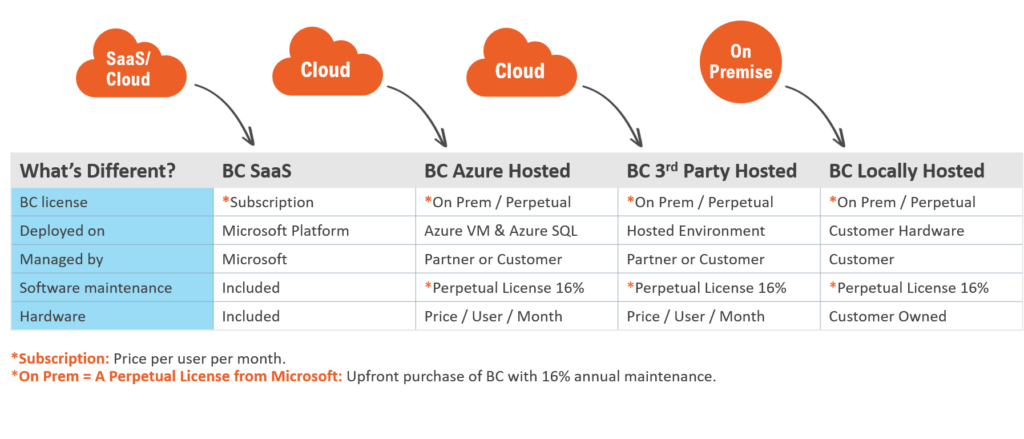
Microsoft offers unparalleled flexibility in how you can deploy Dynamics 365 Business Central. We hope this discussion framework can help ensure that we can talk about the various options using consistent terminology.
For additional information on Dynamics 365 Business Central and if it is right for your company, be sure to visit our website. And, to learn which deployment options would work best for your company, contact us and we can help talk you through the options.
