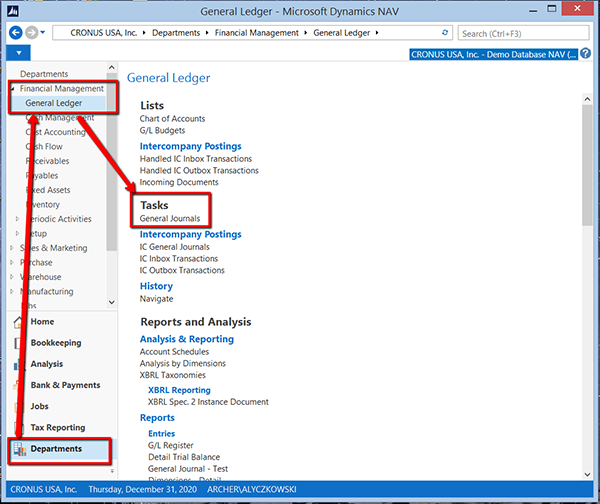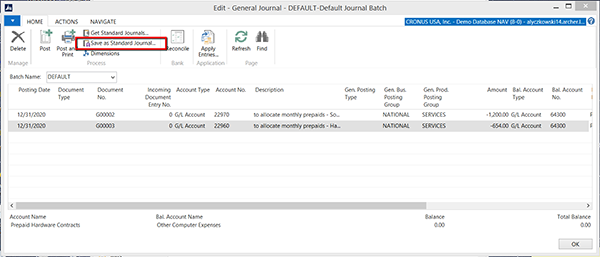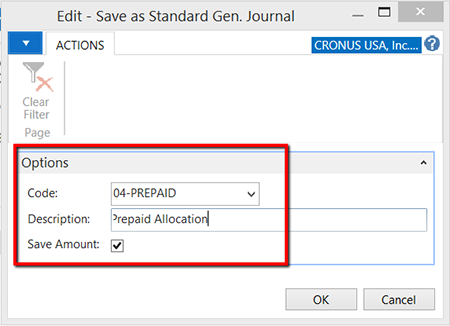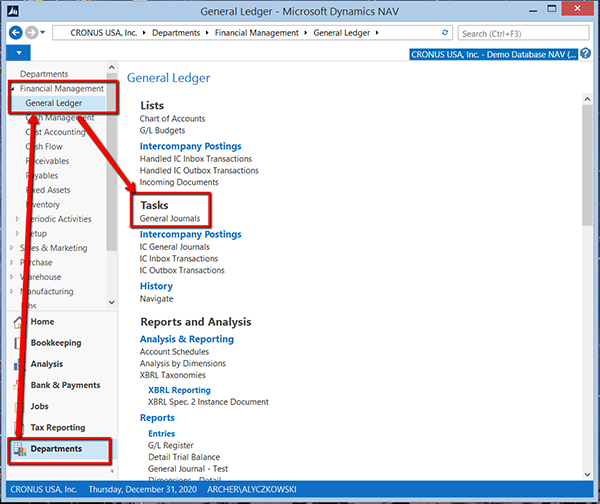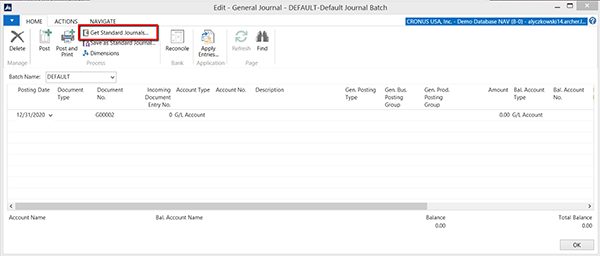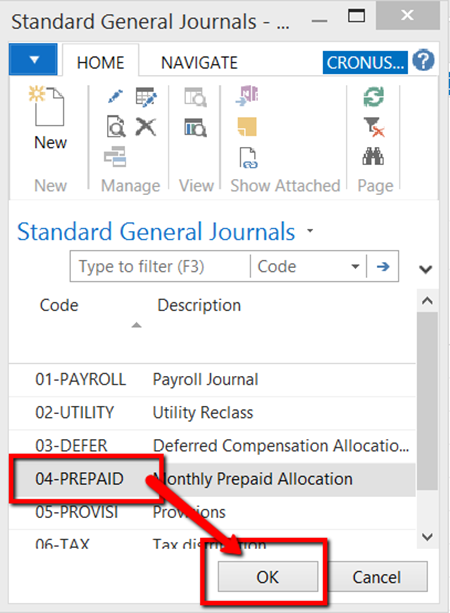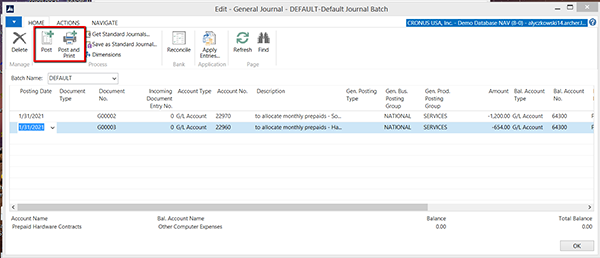Microsoft Dynamics NAV Time Saver – Using Standard Journal Entries

EDITOR’S NOTE: It’s Veteran’s Day! ArcherPoint salutes the brave men and women who serve and have served in the US Armed Forces defending our great country. Your service is very much appreciated.
If I could save hours and reduce some of the headaches every accountant goes through every month end, you would consider me a genius.
Sadly, I am not a genius, but I would like to introduce you to a Microsoft Dynamics NAV tool that may make some of the repetitive tasks accountants do each month to prepare their financial statements a little easier. The tool is called Standard Journals and was introduced in Dynamics NAV version 5.0. (I will show how this works in Dynamics NAV 2015, but the feature is available in older versions.)
Standard Journals are basically a template for the journals you perform each month. It allows you the ability to create a journal entry and save the G/L Accounts, with the option to save the amounts as well. Standard Journals can also be used as any other NAV journal entry (including Purchase and Sales Journals for standard transactions if using these tools).
Standard Journals differ from Recurring Journals in the following ways:
- Recurring Journals can be set up as reversing; Standard Journals cannot.
- Recurring Journals cannot be posted into the future. If the recurrence date is in the future, then you cannot post the transactions.
- Recurring Journals require a unique batch per journal. Standard Journals can use the same Journal batch as all journal entries.
- Recurring Journals allow you to allocate the balance of an entire G/L Account, over other G/L Accounts based on a fixed rate or distribution percentage. Standard Journals do not provide this feature.
- Recurring Journals are recorded as a periodic activity, while Standard Journals are recorded in the same journal entry pages as other journal entries.
Before using standard journals, I recommend making a list of the journal entries prepared each month. From this list you can prepare a checklist to ensure you perform all of the journals before preparing your financials.
Creating Standard Journal Entries
From the CRONUS USA, Inc./Departments/Financial Management/General Ledger Menu, select Tasks, General Journals.
Figure 1. General Ledger menu with Tasks highlighted.
Enter the journal entry as you would normally enter the transactions. After entering the Journal entry, select the Save as Standard Journal on the Ribbon.
Figure 2. Ribbon with “Save as Standard Journal” highlighted.
Assign the Standard Journal a Code and Description. You can also choose to save the amounts by placing a checkmark in the Save Amount: Field.
Figure 3. Save as Standard Gen. Journal with Options highlighted.
After saving the standard journal, you can post this journal entry to record the values in your General Ledger.
Using Standard Journal entries
From the CRONUS USA, Inc./Departments/Financial Management/General Ledger Menu in Dynamics NAV, Select Tasks, General Journals.
Figure 4. General Ledger menu with Tasks/General Journal option highlighted.
Enter the Journal Entry as you would normally enter the transactions. Select the Get Standard Journals function on the ribbon.
Figure 5. General Journal – Default Journal Batch with Get Standard Journals highlighted.
Select the standard Journal you wish to use and hit the OK button.
Figure 6. Standard Journal list with a journal selected.
Review the journal entry that was populated and adjust as needed; then hit the ‘b’ or Post and Print Button to post this journal.
Figure 7. Choose Post or Post and Print to post the journal.
Use of Standard Journals can save some keystrokes when performing your month end processes. They can also help you standardize some repetitive tasks and help maintain more control each month end. They may or may not save you hours or reduce your headaches significantly, but every bit helps.
For further information on how the Standard Journal Entries can benefit your organization, please contact the Experts in Microsoft Dynamics NAV at Archerpoint.
Read more “How To” blogs from ArcherPoint for practical advice on using Microsoft Dynamics NAV.