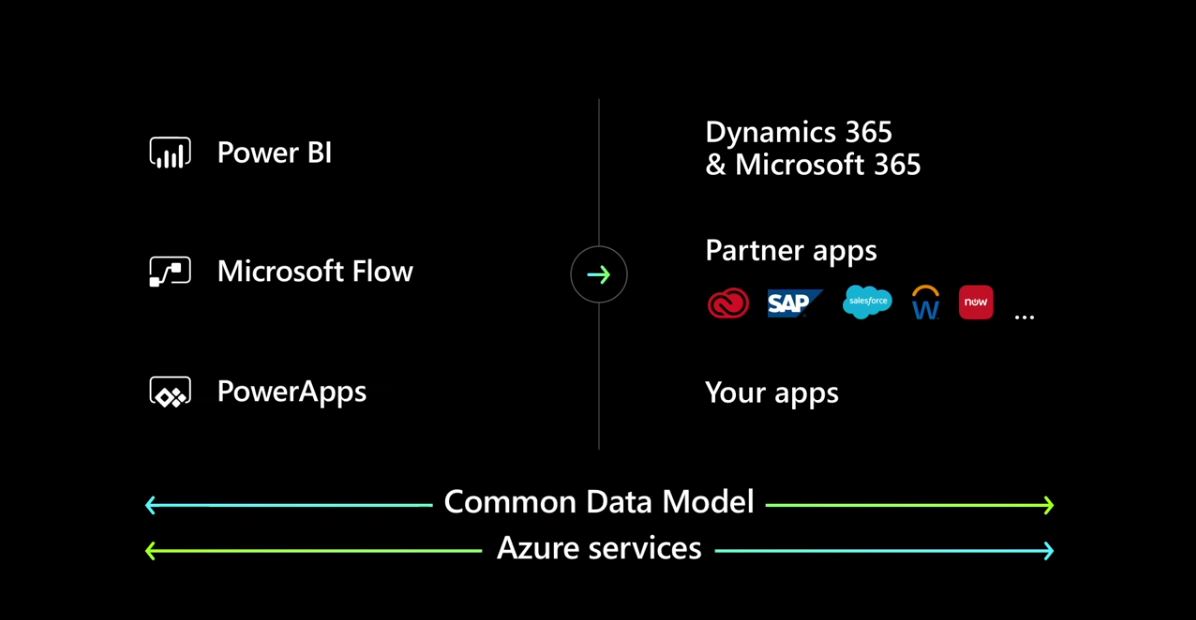Highlights from Nadella’s Inspire 2019 Keynote: Connecting the Entire Enterprise

Connecting the Entire Enterprise
The keynote delivered by Microsoft CEO Satya Nadella at the 2019 Inspire conference was inspiring to partners…but what about customers? There was a lot of great content, so we’re using this 3-part blog series to boil it down and tell you what it all means to users of Microsoft Dynamics 365 Business Central or Dynamics NAV.
As noted in Part 1, A Challenging Technical Landscape, the amount of data being produced is growing exponentially. And what is one of the applications producing a huge amount of data? Why yes, your ERP system. But you also use other software and applications that produce data.
Pulling all this data together is where Microsoft’s Power Platform comes into play. As Nadella discussed, “The entirety of the enterprise needs to get connected, the data itself has to be related.” Power Platform and Dynamics 365 is the connected business cloud, where everything comes together, giving every business the ability to be a connected business.
Figure 1 – Dynamics 365 Connected Business
Once your business is connected, you have a digital feedback loop from your systems. This feedback loop informs your internal domain experts, who can then build out applications using PowerApps, Flow, or Power BI to address challenges and opportunities in your organization. Not only will technology partners be building applications, but “citizen developers” will as well, now that Power Platform offers low-code or no-code options for building out the apps you need. Power Platform was designed for developers of all levels. It’s also built on Azure services, so it has a common data model, it has connectivity back to Dynamics 365 and Microsoft 365. So, you can think of all the applications within Microsoft 365 and Dynamics 365 as micro-services available for any PowerApps developer. You have chronic connectors to all the popular apps; SAP, Adobe, Workday, Salesforce…any application you want. You can consume data and logic from them and, of course, do the same from your own applications.
Figure 2 – Common Data Model Connectivity
The vision is that professional developers can create these micro-services and then expose them for use by citizen developers.
Nadella then announced a new addition to the PowerApps family, AI Builder, which takes AI cognitive services and capabilities and brings it to any application you want to build.
To demonstrate the AI Builder, Nadella showed a very cool and practical application developed by G&J Pepsi, a private Pepsi bottler in Kentucky and Ohio. This company does a lot of counting of product on shelves in retail stores, which is a huge workload if done manually. What they built using the Power Platform is an app—that by simply taking a smart phone picture of the shelf—that can identify the product and quantity on the shelf. This information is then used to analyze sales and identify the need to order more product for a particular location. The most amazing part is that to build it, it only takes a few short steps of uploading images, ‘boxing’ those images and tagging them, then training the AI Builder and deploying the app. Talk about a short ROI and making huge strides in productivity!
But detecting objects is just one thing AI Builder can do on PowerApps.com right now. We can also classify texts, understand and tag meaning in any blob of words. Outcomes can be predicted, any yes or no answer, any column on any entity in your common data service. Common business scenarios can now be predicted:
- Will we get paid on time?
- Will the customer convert?
- Will the customer churn?
You can now also process any paper document. Invoice, work order, purchase order. AI Builder can understand and lift facts off the page—not just the characters, but what they mean – understanding that this field is a due date, or this is a table with a quantity, units of measure, and price. All this information can be lifted from documents into the common data model for use in apps and business processes.
Next, Nadella discussed the new insight modules that are now part of Dynamics 365. AI first modules—Sales Insights, Market Insights, Customer Insights, and Customer Service Insights—can provide signals to help you understand and optimize outcomes within your business…data in one system helping to optimize the outcomes in another system. That’s what an AI-first software product does.
Figure 3 – Insight Modules for Dynamics 365
Undoubtedly, the future looks bright as Microsoft continues with its plans to empower end users with the ability to easily harness technology to customize their solutions to fit the way they do business.
Read Part 1: A Challenging Technical Landscape.
Talk to ArcherPoint today to discuss what it will take to allow your company to take advantage of the Power Platform and other exciting Microsoft technologies.
Join us here on the ArcherPoint blog for part 3 of this blog series.
Subscribe to our newsletter to stay abreast of news about Business Central.
Trending Posts
Stay Informed
Choose Your Preferences
"*required" indicates required fields