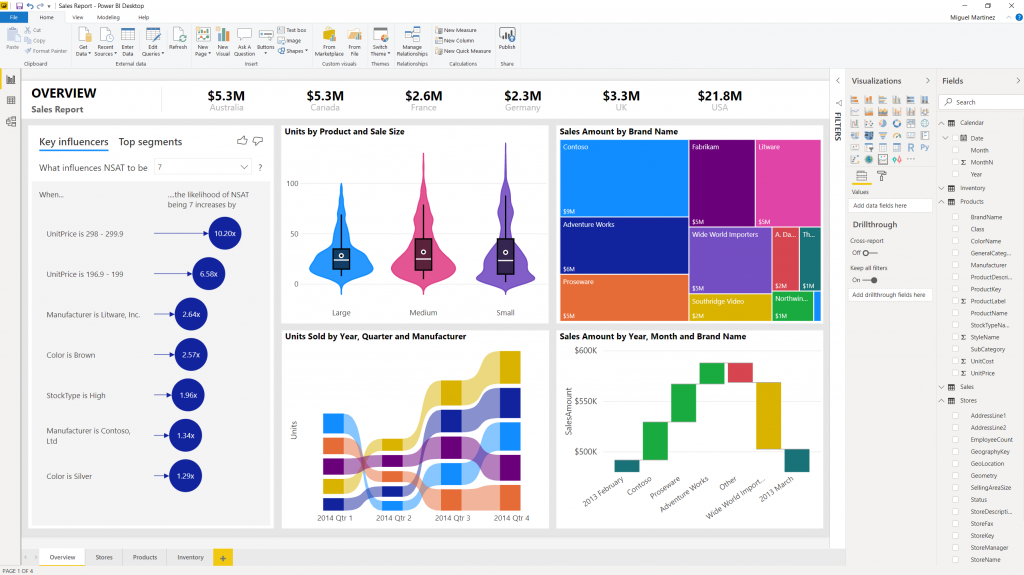Microsoft Power BI: 5 Reasons You Should Use It

With data clearly taking the position as king in today’s business world, it’s important to have a tool that can help you tame it and use it to your advantage. Microsoft is all about helping you create a “data culture” in your organization—in other words, taking advantage of data across the organization to tackle any problem and meet any goal. Microsoft Power BI does just that…but what about other tools? Yes, there are other options, but there are so many benefits offered by Power BI that we believe it’s clearly the best choice. Here are 5 reasons why we love Power BI:
1. Easy for Anyone to Turn Data into Insights
Regardless of what technology has to offer, if it’s not easy for everyone to use, it immediately limits what your business can do. Power BI makes it simple for anyone, regardless of skill or role, to find the data they need—even from different data sources on premises or in the cloud—and easily analyze and create beautiful reports. With an intuitive, customizable interface, anyone familiar with Excel or PowerPoint can jump right in. And Microsoft continues to improve navigation, viewing, and user collaboration—as well as making it easier for reports to be consumed, including a Mobile iOS app with Siri shortcuts that allow you to find what you need with a voice command.
2. A Unified Platform for True Collaboration
An important part in creating a data culture is the ability to collaborate. If you’re operating in a silo, chances are, you’re missing something you need. With the ability to collaborate with any users in any role, your insights are going to be more complete. Power BI makes it easy to collaborate by letting you publish real-time content so the people you’re collaborating with can get to that data anywhere, anytime, from any location.
3. A Single Source of Truth
It is critical to make available standard, accurate data available for a single source of the truth. If you can’t count on the authority of your data, you can’t count on anything that data produces. With a shared and certified datasets public preview, Power BI users can make decisions they can trust—and with unified governance.
4. Practical Uses for AI
Power BI is definitely on the forefront of blending AI with BI with the Quick Insights tool. In addition, with Azure Cognitive Services and Azure ML dataflows integration, you get analytics tools like pre-trained machine learning models for intelligent applications and the ability to develop machine learning models. All of these capabilities strengthen your ability to get better and better insights—with analyses only a machine can practically produce.
5. You Probably Already Have Power BI…So Why Not Use It?
If you have Microsoft Office 365, you already have Power BI! It’s there, so start using it so you can see for yourself how capable it is. Plus, Microsoft offers more advanced versions of Power BI, so be sure to explore your options. If you haven’t yet upgraded from Office on premises to Office 365, Power BI gives you one more reason. Learn more about moving to Office 365.
Don’t Take Our Word for It
So, we think we’re pretty smart, but you don’t have to take our word for it. Gartner has named Microsoft as a Leader in the Magic Quadrant for Analytics and BI Platforms for 12 consecutive years. Take a few minutes to read this enlightening report.
Are you ready to start taking advantage of Power BI? Considering an upgrade to Office 365?
Contact the experts at ArcherPoint to get on the road to establishing a data culture in your organization.
You can also check out our blogs showing how to use Power BI.