Popdock Technology Elevates Visibility of Historical Data in Dynamics GP to Business Central
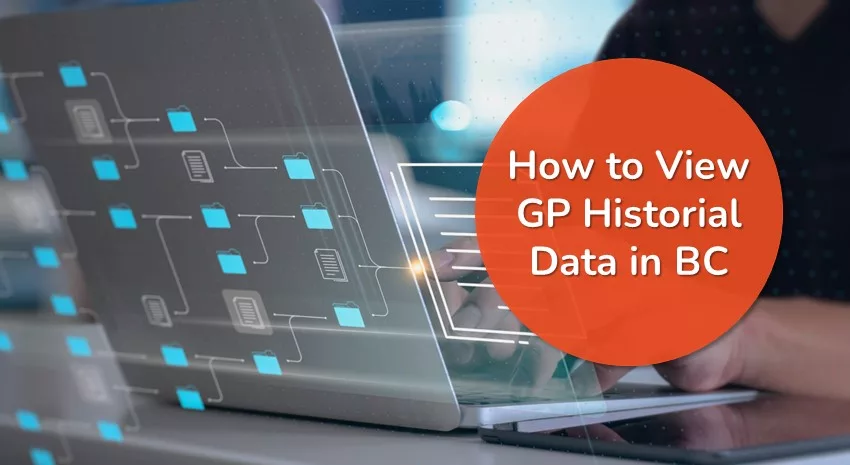
Migrating historical data for GP customers to Microsoft Dynamics 365 Business Central can cause a good deal of concern due to complexity, costs, and preferred data formats. But companies rely on historical data and want access to older accounts, sales orders, inventory summaries, and invoices. One solution to help companies move forward and avoid a full-fledged data migration is to employ the Popdock platform from eOne Solutions, an ISV provider.
Popdock technology offers businesses the ability to pull and present historical data from Dynamics GP and on-premises server, and connect it other applications, including Dynamics 365 Business Central, Dynamics GP, Salesforce, Zendesk and Microsoft SQL, to name a few. Popdock is a hosted SaaS solution that runs in Microsoft’s Azure environment and has over 40+ pre-built cloud connectors.
The platform can create custom connections, export files, connect to proprietary systems, and offer on-premises connectors with data gateways. Popdock’s Dynamics GP Data Gateway tool moves historical data from GP to Business Central, and allows businesses with an on-premises server the ability to access and view this information.
For business central users, this provides a great deal of flexibility. You can see historical data from Dynamics GP and also see your new Business Central entries simultaneously, without having to move out of the application.
Bringing Dynamics GP SmartLists to Business Central
So, you may be a Dynamics GP user that loves the SmartList historical data format and would like to see these lists in Business Central. Historical GP SmartList data can include prospects, sales transactions, receivables, inventory transactions, item quantities, purchase orders, and more with this reporting tool. With Popdock’s GP SmartList connector, you can add filters, work with current GP historical data, and combine it with other information in Business Central. Plus, you can share historical GP data with people in your business that do not have access to Dynamics GP.
Popdock’s Dynamics GP connectors offer a range of lists that touch on company functions, field service, financial, fixed assets, inventory, manufacturing, project accounting, purchasing, and sales. GP Data reporting can include tax detail transactions, attachments, batches, service calls, technicians, contracts, MDA, bank transactions, and checkbooks, to name a few.
Plus, Popdock allows you to create lists from historical data within multiple table and sources, such as Dynamics GP table or eConnect. This allows you to combine data and add restrictions, variables, and calculations. Embedded Dynamics GP data, via a Popdock widget, can be exported to other applications as an iFrame. One popular example is to embed GP transactions in CRM on a customer’s account record.
The Popdock platform supports Dynamic GP 10 and later and you can also use the Dynamics GP Data Gateway to avoid a direct connection to a SQL Server.
Moving Away from an On-Premises Server
Besides having access to GP data via Popdock’s data gateway, you may want to move away from an on-premises server altogether and leverage the Popdock platform with a Microsoft Azure Data Lake to hold your data. The Microsoft Cloud Migration tool can be used to move Dynamics GP historical data to a Data Lake, but the tool is quite basic in what it can migrate, such as porting over opening balances or master records. However, eOne Solutions’ Popdock platform can provide granular GP Data to the Azure Data Lake: SmartLists, Custom SmartLists, SQL View and Tables and Favorites.
Talk to ArcherPoint About Popdock and How We Can Help
At ArcherPoint, we have a strong development team and can provide answers to your current historical data questions and eOne Solutions’ Popdock technology. Also, our eBook, Moving from Microsoft Dynamics GP to Microsoft Dynamics 365 Business Central is available, if you’re starting to evaluate a migration.
