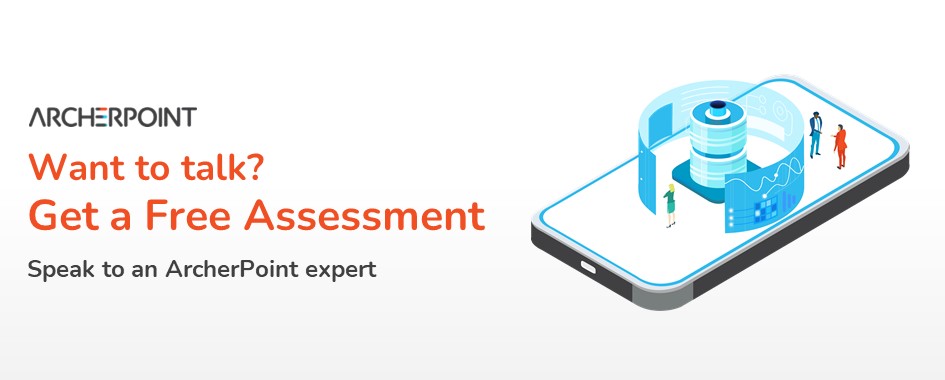Purchasing ERP Software: How to Build a Budget

An Enterprise Resource Planning (ERP) business management solution is one of the keys to successful digital transformation and arguably one of the most important investments your organization will ever make, regardless of size or industry, public or private sector. It must meet many criteria, both for today and the future, because it is the foundation of any business and plays an important role in ongoing growth and success, but ERPs can be expensive—and you might not know this, but the implementation process can cost up to twice as much as the software itself. So, how do you budget for ERP software purchase?
If you’ve already started researching your options, you have also probably found that it’s difficult to find clear pricing for ERPs, which complicates the process. In this article, we provide the basics of how to budget for an ERP purchase. While there will be some variation based on company size, industry, or other criteria, you can use the following as a reliable outline for the process.
How ERP Software is Priced
Before going into how to budget, it’s important to understand how ERP software is priced so you can start to get a ballpark idea of what it’s going to cost you. ERP pricing depends on the following:
Deployment method. ERP software is available either on premises, in the cloud, or a hybrid of both.
- Cloud-based software is offered by vendors through a subscription (either monthly or annual). Cloud-based systems are hosted and managed by the vendor, so the cost for setup is lower than on premises.
- On premises software is hosted by the customer. Organizations that prefer to keep their operations in house. The customer typically pays for through perpetual licensing, which is more expensive up front; however, other costs tend to even out the costs for each option. On premises software often is more expensive to maintain (including updates) than cloud-based options.
All options require recurring fees for support, maintenance, and training.
Business Size and Users. Most ERP software vendors charge based on the number of users needing access to the solution, and it costs more for multiple locations. Typically, different users require different levels of access depending on their job responsibilities.
Current State. Are you already using an ERP, or are you on a simpler accounting system (or using spreadsheets)? Do you have a very large amount of data? Is that data in different places, and how “clean” is it? Do you require a large number of integrations with other systems and sources? All this will impact the cost of your implementation.
Customizations. Also part of the current state discussion, customizations can be a big cost item, but it depends on several factors. Most ERP solutions these days come with deep functionality out of the box, but most businesses will need at least a few customizations to meet unique requirements or integrations with other applications or data sources.
Checklist for Budgeting for an ERP Software Purchase
#1 Review Your Business Processes
If your business has changed since your last ERP or accounting software purchase, it is a sure thing that your business processes have changed. Add to that the fact that ERP software has evolved dramatically even in the past few years, so the way you will interact with it will be differently. That’s why it’s very important before laying out your requirements or assessing ERP candidates to conduct a thorough business process review.
#2 Identify Your Team
Put together a team representing each functional area to share needs and current processes and workflows, identifying gaps between need and current technology, inefficient processes, and any other challenges or areas for improvement. Don’t forget to align that with the overall goals of the business. It’s important to ask whether what you’re doing currently is still adding value. Is there perhaps another way to do it? Should the process be revamped or removed? What else is taking much too long to execute? ArcherPoint can help with your business analysis.
#3 Decide on Your Requirements
After completing your business analysis, it’s time to visualize what your ideal system will look like. What do you need versus what would be nice to have? Think about how the business will look different after deploying the new solution and work backwards from there about how to achieve those changes. This will also help determine what functionality you need. While some businesses will want nearly every module or area of functionality offered in an ERP solution, others might not. For example, many companies outsource payroll and therefore don’t need to purchase that functionality as part of their ERP system.
#4 Decide on the Deployment Approach
After you have a thorough understanding of the difference between cloud, on premise, and hybrid options, determine the best approach for your business. This is a very important decision, but it can be overwhelming. Learn more about the options and ask ArcherPoint for help.
#5 Estimate the Costs You Know (or Have a General Idea)
Outside of the cost of buying and implementing the ERP software, you need to determine what other costs will come along with it. For example, if you’re going with on premise, you need to look at what hardware or other infrastructure might need to be upgraded or replaced to support it. Costs include hardware, security, maintenance, migrating data, purchasing add-on applications for functionality that might not be available in the new ERP system, and testing and training time.
#6 Estimate ROI and Risk
Many companies fail to include in their budgeting what they expect to save as a result of a new ERP implementation. Take the time to estimate the cost benefits—in the form of reduced inventory, savings in materials, reduced labor to complete a process, improved decision making due to real-time reporting—whatever fits your business model. Cost benefits should be projected over time
It’s also critical that your estimate include associated risks to make sure the benefits outweigh the risks. If you come across a cost that In instances when the risks may outweigh the benefits, consider eliminating the associated features from your costs. For example, you may decide that on-premises servers present the risks of cybercrime and data security breaches and opt instead for a cloud-based solution.
Questions About Budgeting for an ERP Software Purchase? Talk to ArcherPoint
Selecting an ERP software solution is an important decision, but it can be daunting. For decades, we’ve been helping businesses modernize their ERP through our consulting and implementation services within their requirements, from functionality to budget. We can help you navigate through the many considerations, and we promise to provide a fair assessment of your current state and your options–even if it’s not with us. To talk about digitally transforming your organization with a new ERP software solution, contact the ERP experts at ArcherPoint.
Trending Posts
Stay Informed
Choose Your Preferences
"*required" indicates required fields