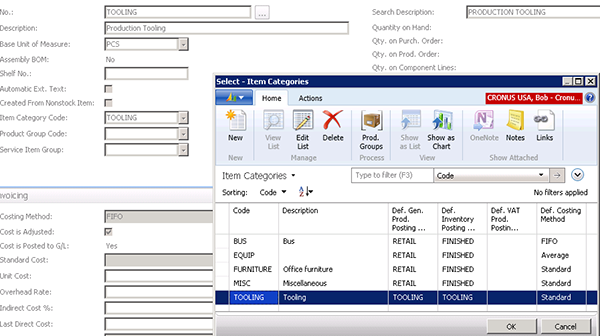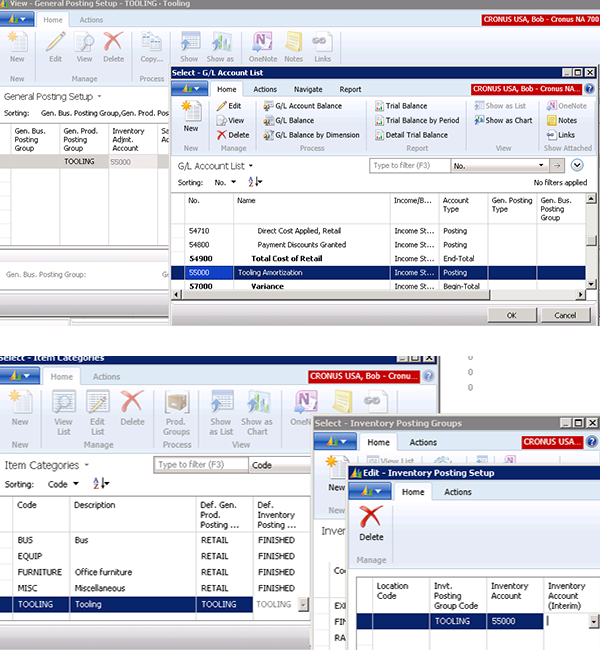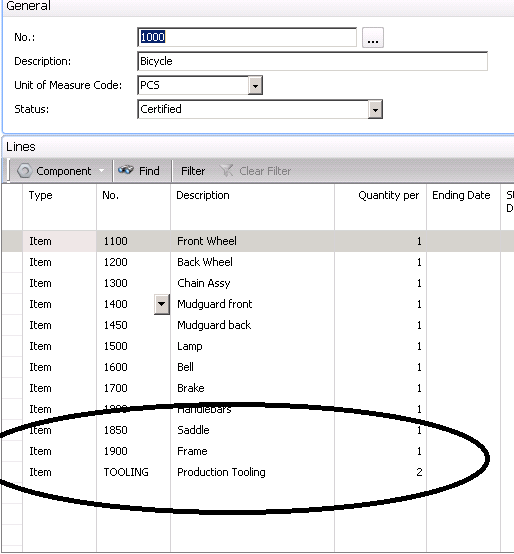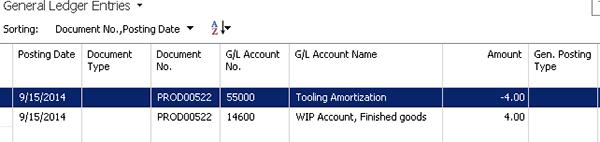Tooling Amortization in Microsoft Dynamics NAV

Manufacturing companies will often build or purchase production tooling. In most cases the manufacturing company would like to amortize the cost of the tooling by adding the cost to the items produced.
There is no direct way to do this in Dynamics NAV, but we have accomplished this using Dynamics NAV Item Numbers and Bills of Material.
The scenario:
The manufacturing company in this scenario purchased tooling for 10,000 and would like to add $4.00 to the cost of production for the item(s) produced using the tooling.
We created an item number for TOOLING with a Standard Cost of $2.00.
Figure 1: Screenshot of an Item Number created for Tooling at a Standard Cost of $2.00.
The costing method is Standard and uses the newly created Inventory Posting Group of ‘TOOLING’ and the newly created General Product Posting Group of ‘TOOLING’.
Now we set up the Inventory Posting Group and General Posting Setup with the Inventory Account equal to ‘Tooling Amortization’ and the Inventory Adjustment Account also equal to ‘Tooling Amortization’.
Figure 2: Screenshots of an Inventory Posting Group and General Posting Setup with the Inventory Account equal to ‘Tooling Amortization’ and the Inventory Adjustment Account equal to ‘Tooling Amortization’.
Now we do a Positive Inventory Adjustment to add 10,000 of the TOOLING item to stock.
Figure 3: Screenshot of a Positive Inventory Adjustment with 10,000 of the TOOLING item added to stock.
The net General Ledger effect of this transaction is 0.00 because the Inventory Account and the Inventory Adjustment are the same Account.
We add the item to the Production BOM of the produced item.
Figure 4: Screenshot of the item added to the Production BOM of the produced item.
Now when the TOOLING item is consumed in the production process, the Debit goes to WIP Inventory and the Credit goes to Tooling Amortization.
Figure 5: Screenshot showing the Debit in WIP Inventory.
When the total quantity of TOOLING is consumed, then the user will need to remove the TOOLING item from the Production Bill of Material.
For more information on this or any other Dynamics NAV topic, please contact ArcherPoint.
For more step-by-step instructions on how to perform specific tasks in Microsoft Dynamics NAV, see our collection of How-To blogs.