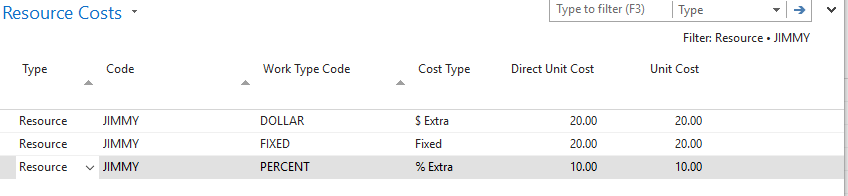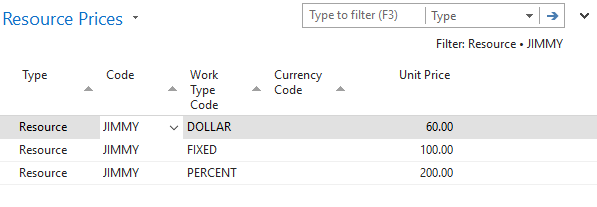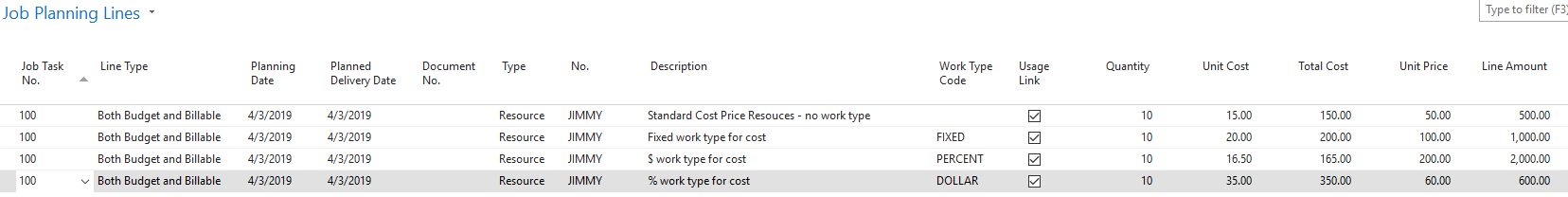Using Jobs and Work Type Codes to Control Job Costs and Prices in Microsoft Dynamics NAV or Business Central

In Microsoft Dynamics NAV or Business Central, you can use work type codes to control your job costs and prices. On the Resources card, you can have a general rate for the resource, but for the work type, you can control the rate based on a state they work in or the type of work they do or other variation. The same holds true to price for setup. The one difference between Price and Cost is that, for Cost you can make changes based on a new fixed cost or you can get into added dollars or added %. When you use the work types on the job planning lines, this will affect your budget/expected cost.
H2: Setup
- Edit or Create a New Resources that you use on a Job
On the Home Tab or Navigation Tab you will see “Cost” and “Prices”Figure 1 – Resource card with “Cost” and “Prices” highlighted in Microsoft Dynamics NAV or Business Central
- For different cost options, there is a new option for the cost change: You can choose from Fixed, %Extra or $Extra.
Figure 2 – Setting up resource costs in Microsoft Dynamics NAV or Business Central - For Prices there are no different options—just a fixed price.
Figure 3 – Setting up resource prices in Microsoft Dynamics NAV or Business Central
The Job Planning Lines
- When you create the Job Planning lines for a job, make sure you move the work type code just after the entry of the Resource number.
- In Figure 4, you can see the different Unit Costs and Unit Prices based on the setup.
Figure 4 – Unit Costs and Unit Prices in the setup of Job Planning Lines in Microsoft Dynamics NAV or Business Central
Note, the screen shots used in this blog are from Microsoft Dynamics NAV 2018.
If you have any questions about this or other Dynamics NAV or Business Central topic for any version, contact ArcherPoint.
Read more “How To” blogs from ArcherPoint for practical advice on using Microsoft Dynamics Business Central or NAV.
If you are interested in NAV/Business Central development, check out our collection of NAV Development Blogs.