Using Specific Costing and Serial Number Tracking in Business Central
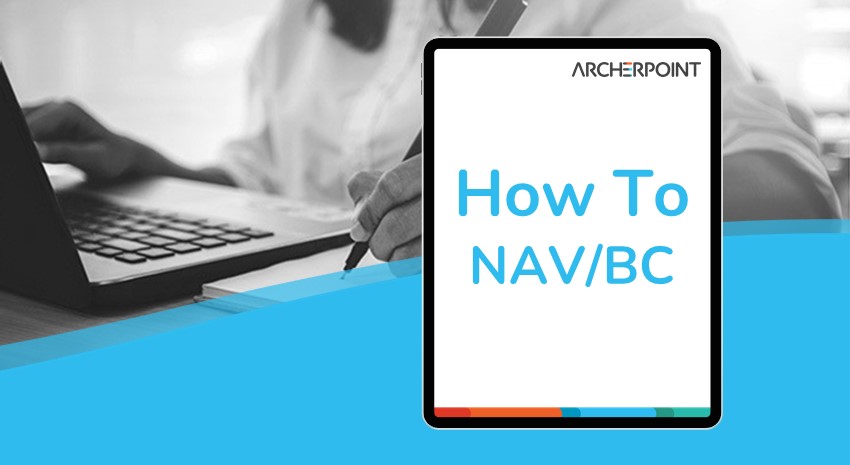
In an earlier blog, we discussed the various costing methods available in Dynamics 365 Business Central – FIFO, LIFO, Average, Standard, and Specific. Some clients have expressed confusion over when to use Specific costing and how that method relates to Serial Number Tracking in Business Central.
Specific costing values each inventory item with the cost of producing or procuring that item. Specific costing is typically used when items are produced one at a time, for special orders, for high-value or regulated items, or for items with serial numbers. The balance sheet reflects the actual cost of the items remaining in inventory.
To keep track of all costs related to this particular item, Specific costing requires that we use Serial Number Tracking.
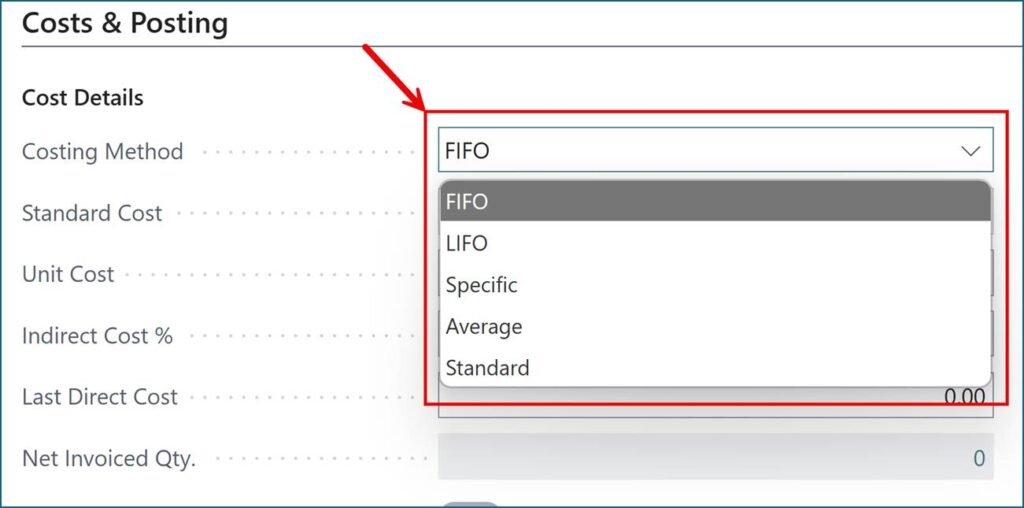
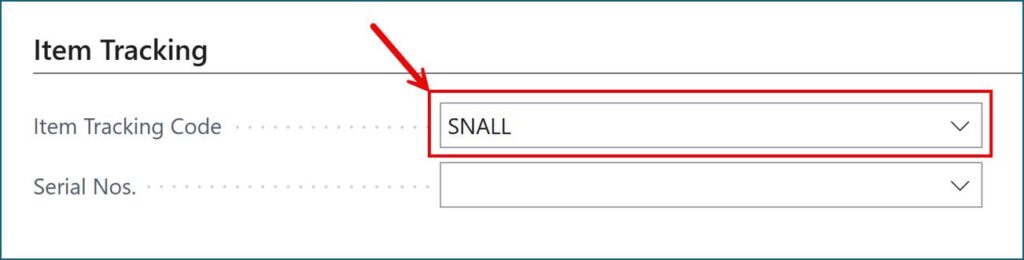
Some users are confused about using Serial Number Tracking with other costing methods.
You can use serial number tracking without the specific costing method, but it will use the cost assumption of the selected costing method.
The bottom line is that you can use Serial Number Tracking with any costing method, but you must use It if you use the Specific costing method.
Specific costing is useful because we can know the actual cost of each item in inventory. Although this method provides accurate costs, it also requires detailed record-keeping. Be sure your production environment can accommodate this activity.
Contact ArcherPoint with questions about using Microsoft Dynamics 365 Business Central costing methods.
Read more “How To” blogs from ArcherPoint for practical advice on using NAV or Business Central.
Trending Posts
Stay Informed
Choose Your Preferences
"*required" indicates required fields
