What’s New in Business Central 2024 Wave 2 (BC 25)?
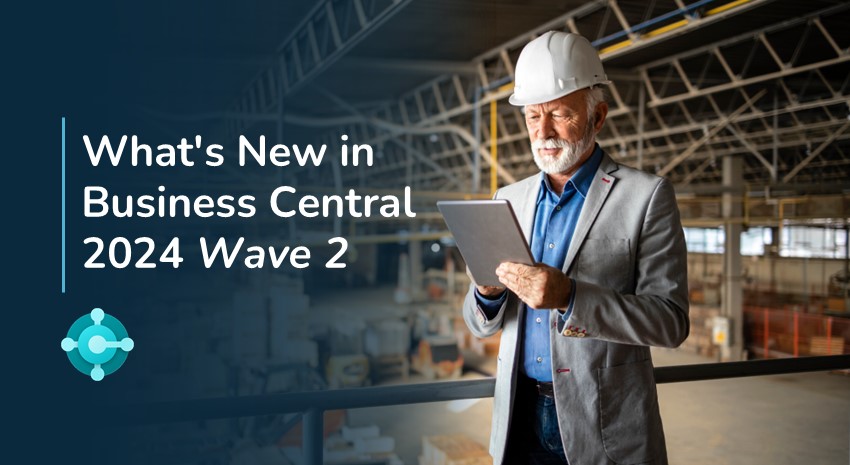
There are some great new features in Microsoft Dynamics 365 Business Central 2024 Wave 2 (BC25). Here are some of the most exciting features that users and power users of Business Central will find useful:
Subscription billing and revenue recognition
Many companies have adopted a subscription-based service model. The Essential License now includes templates that make it easier to set up subscriptions and apply subscription revenues appropriately in financial statements. This module includes contracts, billing schedules, automated billing, deferral integration, and more.
Field Service and service management integration
An integration between Business Central and Dynamics 365 Field Service is coming soon for Premium License users. This feature is particularly useful for companies that provide regular maintenance and repair services. Companies can manage service work orders, consumption of items, and the necessary financial capabilities to handle field service tasks.
Check item availability in Field Service work orders
By integrating Business Central with Field Service, field technicians can check item availability for upcoming work and determine which warehouse or vehicle the necessary items are located in. This feature helps optimize routes and reduce travel time.
Excel reports for consolidation and fixed assets
Business Central now comes with four built-in Excel report layouts for consolidation and fixed assets:
- Consolidated Trial Balance (Preview)
- Fixed Asset Details (Preview)
- Fixed Asset Analysis (Preview
- Fixed Asset Projected Value (Preview)
Using Copilot to help with bank reconciliation
While Business Central provides tools to reconcile bank transactions with bank ledger entries, Copilot will now suggest G/L accounts to help process any remaining unmatched transactions.
Performance profiling
Business Central’s Performance Profiler can be used to identify performance issues. The latest release makes it easier for customers, developers, and partners to capture profiles that help support teams resolve problems. To learn more about using the Performance Monitor, watch Erik Hougaard’s video, Guide for customers to help their partner with troubleshooting Business Central.
Sustainability tracking and reporting features
With increasing attention to climate sustainability, Business Central includes a host of new features that make it easier for organizations to track their carbon usage and report on their sustainability efforts. These features include creating sustainability scorecards and goals, recording greenhouse gas emissions, tracking sustainability certificates for products and vendors, and integrating sustainability metrics and greenhouse gas emissions into financial reporting.
Perform ad hoc data analysis on fixed assets, projects, and services
This release includes out-of-the-box queries that let users perform reporting and analysis on fixed assets, projects, and service transactions without running a report.
Out-of-the-box Power BI reports
The latest release of Business Central includes pre-built Power BI reports for several areas of interest that can be used and customized for generating reports, creating dashboards, and performing data analysis. Available reports include:
- Finance: 14 reports
- Sales: 12 reports
- Purchasing: 13 reports
- Inventory: 7 reports
- Manufacturing: 11 reports
- Projects: 6 reports
Ask the Experts
The latest release includes dozens more features that help administrators, developers, and users. Contact ArcherPoint to learn how to use these features of Microsoft Dynamics 365 Business Central to make your business run more efficiently.
