What’s new in Microsoft Dynamics NAV 2015? How fast can you go?
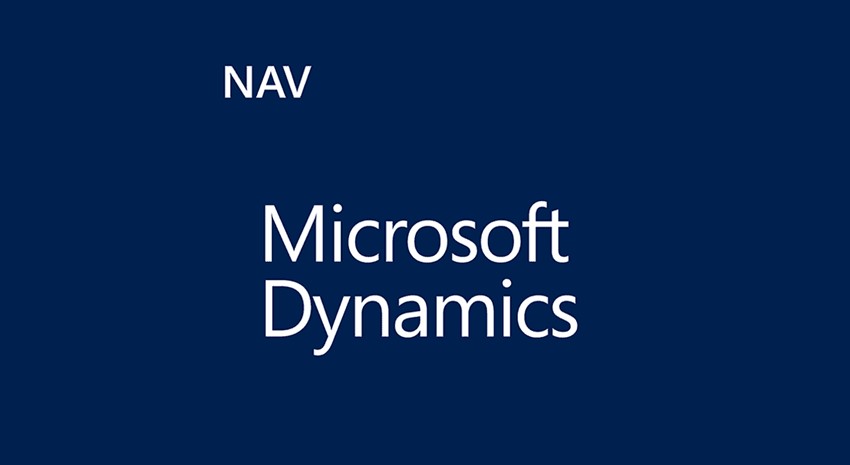
ArcherPoint just went live on Microsoft Dynamics NAV 2015, and it is fast—lightning fast. Not that NAV 2009 R2 was slow, but processing speeds are just that much faster. Microsoft stated at NAVUG Summit recently that NAV 2015 requires 4 times less bandwidth and provides a 30% increase in speed.
And that’s not all that’s amazing about NAV 2015.
If you are a tablet user, you’re going to really like the new tablet experience. NAV 2015 is fully capable and smartly designed for how people use tablets, typically holding it in the left hand and swiping with the right. The menu is surfaced in the middle of the screen for ease of use. Of course it works on your Surface, but it also works on an iPad. Now that is smart!
Another new benefit is better integration with Microsoft Office. What does this mean to the lay user? You can create reports in NAV using standard, free Word templates, customize in Word, and send via NAV and Outlook as a .pdf file. Exporting to Excel is even easier than in previous releases. Very handy!
Being in marketing, I don’t actually use NAV in my daily work. But I do use it, and the thing I like the best as a light user is the enhanced user interface, specifically, the “traffic light” enhanced cues to the tiles, known as Colored Indicators. It tells me what I need to pay attention to at a glance. I also like the new tile our team added that tells me how many days until my password expires….this will definitely save our IT team many headaches.
Dynamics NAV just keeps getting better!
If you’d like to see what’s new in NAV 2015, sign up for ArcherPoint’s upcoming Lunch and Learn webinar, What’s New in Microsoft Dynamics NAV 2015, on December 16, 2014.
