Dynamics Business Central / NAV Development Developer Digest - Vol. 426

ArcherPoint’s Developer Digest focuses on Microsoft Dynamics 365 Business Central and Dynamics NAV development. This week’s Developer Digest vol. 426 covers Universal Code Compliance, create a Json file from BC, resolve PowerBI deadlocks, Marije Brummel addresses issues with Job Inventory in BC, and Mohana discusses the benefits of Microsoft’s AL Explorer Visual Studio code extension.
The Dynamics 365 Business Central community comprises professionals devoted to advancing the success of their customers. Developers, project managers, and consultants collaborate to share helpful information across blogs, forums, and social media sites. From discovering new solutions to finding answers to complex issues, these dedicated individuals are constantly sharing their knowledge with others. At ArcherPoint, we recognize and appreciate the creativity, hard work, and collective intelligence of this highly engaged community. To ensure all users can benefit from their expertise we want to share their wealth of information with everyone.
This weekly digest presents a collection of thoughts and findings from Dynamics NAV/BC experts and devotees worldwide each week. We hope these insights will benefit you, too.
How to Check If Business Central Code is Universal Code Compliant
Kyle asked, “Is there a setting that will check to see if the code is Universal Code Initiative compliant?”
Andy replied, “Set the target:Cloud in the app.json, and enable PerTenantExtensionCop and/or AppSourceCop.”
Be sure to read our blog on the Business Central Universal Code Initiative.
You can also check out Microsoft’s announcement of the Universal Code Initiative.
How to Create a Json File from Business Central
ArcherPoint’s Saurav Dhyani posted a video explaining Json files, the Json Object Data Type, and Json Arrays in Business Central.
Watch his YouTube video, How Do I Create a Json file from #msdyn365bc?
Resolving Power BI Issues
Waldo’s Twitter feed shares the results of Kennie Nybo Pontoppidan’s Power BI app to resolve a deadlock issue:
#msdyn365bc deadlock issues – fun fun fun. Shoutout to @KennieNP and the Power BI app that he created! So valuable info, even with recommendations! Minutes work to find and improve these statements – let’s now hope there is enough info to improve the deadlock occurrences.

Job Inventory Problem in BC?
It appears that Business Central is capable of handling Job specific inventory, just not when Purchase Documents are being used. There are ways to change this behavior, but each one has consequences.
Marije Brummel addresses some of the issues with Job Inventory in Business Central and ways to improve them in her two-part blog series, “The Job Inventory Problem.”
How AL Explorer and AL Home Can Help Developers
Mohana discusses the benefits of Microsoft’s AL Explorer Visual Studio Code AL extension. AL Explorer lets Business Central developers and technical consultants explore, navigate, and better understand objects in extensions, including object details, dependencies, and extension points, without looking at the code.
Fun Friday – Developer Joke of the Day
Kyle shares another great funny for the developer community.
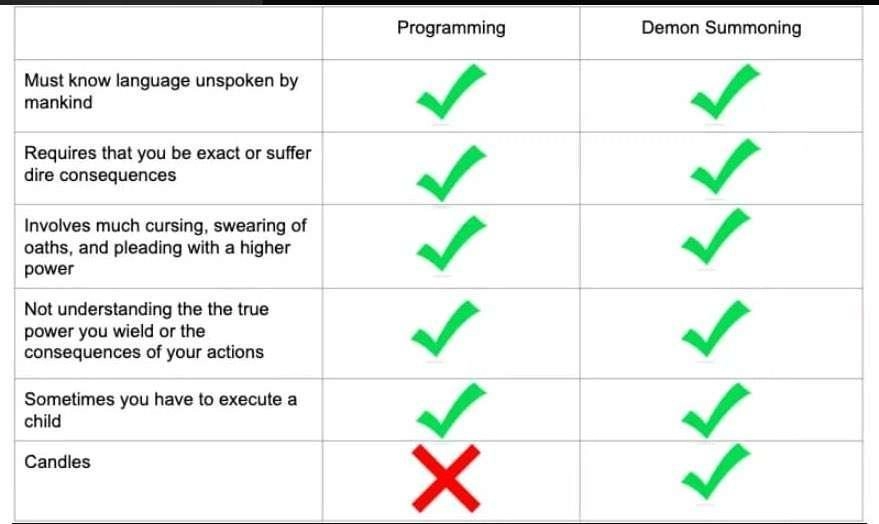
Save the Date: Business Central 2023 Release Wave 1 Launch Event – March 29-31, 2023!
Want to learn about the latest innovations for Business Central? Hopin will host a free webinar series featuring product leaders covering the new features and capabilities of Business Central. It all starts on Wednesday, March 29. Learn more about the Business Central 2023 Release Wave 1 Launch Event!
Interested in Dynamics NAV and Business Central development? Be sure to see our collection of NAV/BC Development Blogs.
Read “How To” blogs from ArcherPoint for practical advice on using Microsoft Dynamics NAV and Dynamics 365 Business Central.
Trending Posts
Stay Informed
Choose Your Preferences
"*required" indicates required fields
