Debunking 5 Myths About Migrating from Dynamics GP to Business Central

Microsoft Dynamics GP and Dynamics 365 Business Central are similar enterprise resource planning (ERP) solutions designed for small and medium-sized businesses (SMBs). However, they differ in terms of licensing, updates, and functionality. Another crucial consideration is that Microsoft announced it will no longer sell new Dynamics GP licenses as of April 1, 2025. They will discontinue Dynamics GP support and updates on December 31, 2029.
Microsoft urges businesses that use Dynamics GP (formerly Great Plains) and Dynamics SL (formerly Solomon) to migrate to Dynamics 365 Business Central. However, some GP users may be confused about the merits of migrating to Business Central. There is also a lot of misinformation about GP and Business Central among Microsoft partners who prefer one product over the other.
We want to address some myths surrounding the Dynamics GP to Dynamics 365 Business Central migration. Hopefully, this will help clear the air for Dynamics GP users to have an honest dialog with their partners about whether they should consider moving to Business Central.
Myth #1: Business Central can do everything Great Plains does
The honest answer is no. Business Central does not do everything GP can do. While both ERP applications perform the same basic functions, GP has some great features that are not in Business Central. However, to be fair, Business Central has some equally great features and capabilities that GP doesn’t have.
Below, we show some of the major capabilities available in Dynamics GP and Dynamics 365 Business Central — some are native to the applications, and some require purchasing an add-on product from a third-party Independent Software Vendor (ISV):
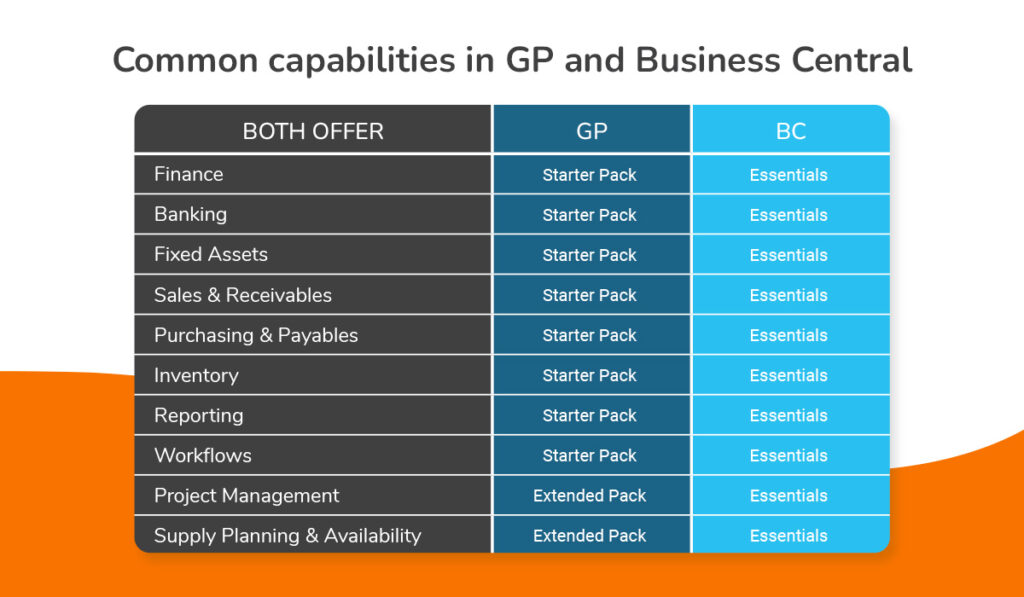
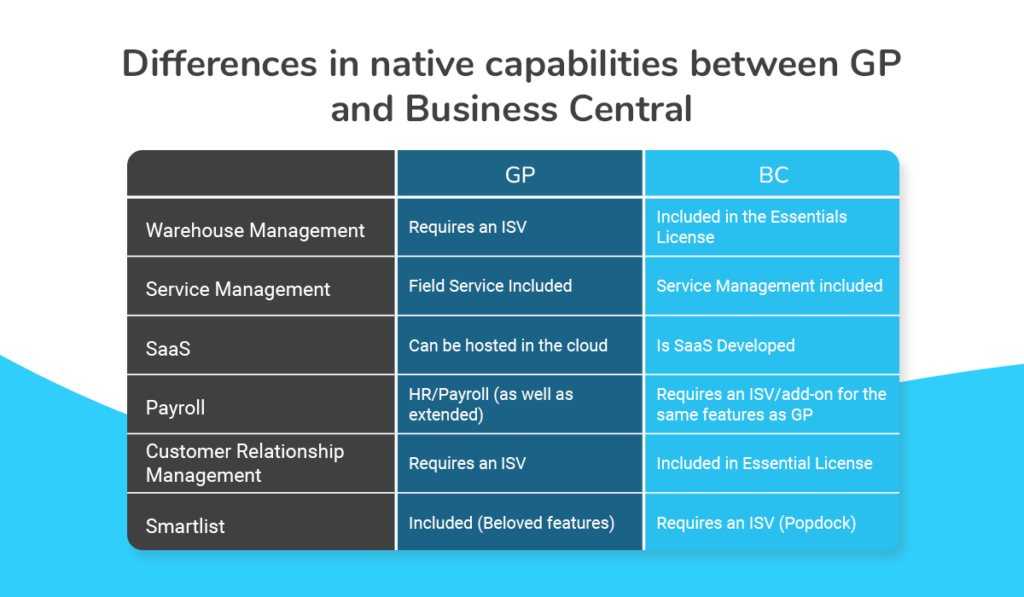
Myth #2: You need a GP migration tool to migrate from GP to Business Central
While Microsoft offers a comprehensive suite of tools to help SMBs move from GP to Business Central, there are some restrictions on what these tools can do. Unfortunately, most GP instances will require additional work to migrate completely to Business Central — or to any other ERP, for that matter.
For example, there is no migration tool that will move custom fields, customizations, or any extra fields or data provided by ISV products. These changes will require manual intervention to ensure they are captured and moved to the new ERP.
Business Central has a great tool called Configuration Packages, which allows you to import your GP data from Excel spreadsheets. Your partner can assist you in mapping your data from the GP tables to the Business Central (BC) tables.
Myth #3: If you migrate to Business Central, you will lose your history
Every company that changes its ERP will want access to its historical data. Some GP users have historical information that goes back decades. Once GP is successfully migrated to BC, there are a few options available to access historical information:
- Keep it in the existing database to view it separately.
- Access it using Power BI.
- Use an ISV product like Popdock.
You can also access historical transactional data after a Dynamics GP to Business Central migration.
Myth #4: You won’t be able to use your favorite ISVs
Maybe. But maybe not.
ISVs design software to augment the features and functions of the base ERP product. For instance, since GP does not come with warehouse management natively, there are ISV products that work with GP to provide that capability. ISV products are also used to augment existing functionality in an effort to make it perform better.
On the other hand, modern ERPs, like Business Central, include many of the features and functions that previously required third-party add-ons, negating the need to purchase an additional product.
Microsoft’s AppSource lists thousands of third-party apps for Business Central. You can also use the Extension Marketplace built into Business Central. If Business Central does not come with the specific capability you are looking for, chances are there is an ISV product that provides that function.
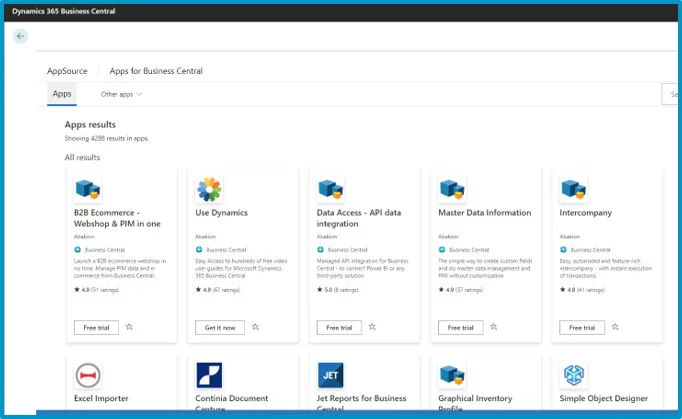
Myth #5: Your data won’t be secure
We find that the majority of people who have GP are hesitant to move to the cloud because they want to keep control over their data, servers, and security. However, Business Central SaaS (Software as a Service) is just as safe and secure, if not more so, than hosting the application on-premises.
Business Central SaaS has the following security features:
- Secure Authentication Method
- Isolated Database
- Encrypted Backups & Network Traffic
- User Roles & Permissions within BC
- Entra ID – can access from anywhere, any device
Plus, data belonging to a single tenant is stored in an isolated database and is never mixed with data from other tenants. Cloud-based Business Central offers secure data, anytime and anywhere access, automated updates, and ease of adding ISV products.
In addition, hosting Business Central on Azure leverages Microsoft’s investment in enterprise-level security, including intrusion detection, geographically separated redundancy, failover capabilities, and backup services.
However, if you prefer, you can host Business Central on-premises. In that case, you will be responsible for the maintenance and security of your hardware and software, along with managing updates and upgrades, just like a typical on-premises GP installation.
Benefits of migrating to Business Central
Consider these BC benefits if you’re still on the fence about migrating from GP to Business Central.
1. More cost efficient
Business Central is a subscription-based model, which reduces the need for upfront investments. This payment model helps to spread SMBs’ costs over time, making their financial planning and cash flow management more predictable. Also, compared to GP’s hosting, BC’s cloud infrastructure helps with cost savings. There’s no need for costly on-site hardware, installation, power, space, or maintenance — making BC more cost-efficient.
2. Greater scalability
Scalability is something every business must consider, regardless of their size. With BC’s cloud-based infrastructure, SMBs can scale up or down easily and without investing a lot of resources. BC can thus offer more flexibility and adaptability compared to GP.
3. Easier integrations
Each SMB is unique and has different needs. A key benefit of migrating to BC is its integration capabilities with other Microsoft tools, such as Azure, Copilot, Office 365, and Power BI. Being able to implement various integrations enables businesses to complete tasks. SMBs can unlock the full potential of the Microsoft ecosystem.
4. Better customer experience
BC also offers a better customer experience, as it provides a 360-degree view for SMBs on a single screen. This ERP solution is also modern and has an intuitive interface, which can help improve user experiences when compared to GP. Team members can easily access the data and tools they need thanks to the straightforward design.
5. Stronger insights
With BC, SMBs have access to real-time insights — a feature that is limited in GP due to its legacy architecture. This is because BC leverages artificial intelligence and machine learning. Businesses can make faster, better, and more informed data-driven decisions.
The GP to Business Central migration process
Migrating from GP to BC may seem complex, but with the right approach and a trusted Microsoft Dynamics 365 Business Central Partner, it can be a smooth process. Here’s what SMBs can expect from the migration:
- Assessment: Assess your GP setup, business needs, and workflows to determine the scope of the migration.
- Data preparation: Clean and organize your data in GP so you can have a smooth migration to BC.
- Configuration: Configure BC based on your business needs and processes from the initial assessment.
- Data migration: Migrate your data from GP to BC using your chosen migration tool or service.
- Testing & validation: Before you go live, test and validate that everything’s working as expected.
- Training: Provide training to your teams so they understand the new interface and its features.
- Go live: Everything’s in place, and you can go live with your new ERP platform.
Migrate to Microsoft Dynamics 365 Business Central with ArcherPoint
If you’re considering migrating from GP to Business Central, get the facts before you decide. Download our eBook, Migrating from Microsoft Dynamics GP to Dynamics 365 Business Central, and know your options before you decide.
ArcherPoint is here to help. As a Microsoft Certified Solutions partner, our team is experienced in connecting SMBs across various industries with Microsoft tools — including Business Central.
Complete our online contact form, and an expert will be in touch soon.
Trending Posts
Stay Informed
Choose Your Preferences
"*required" indicates required fields
