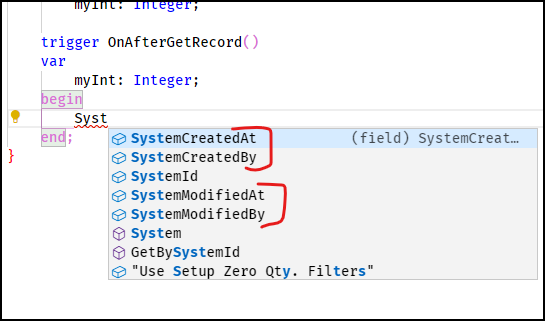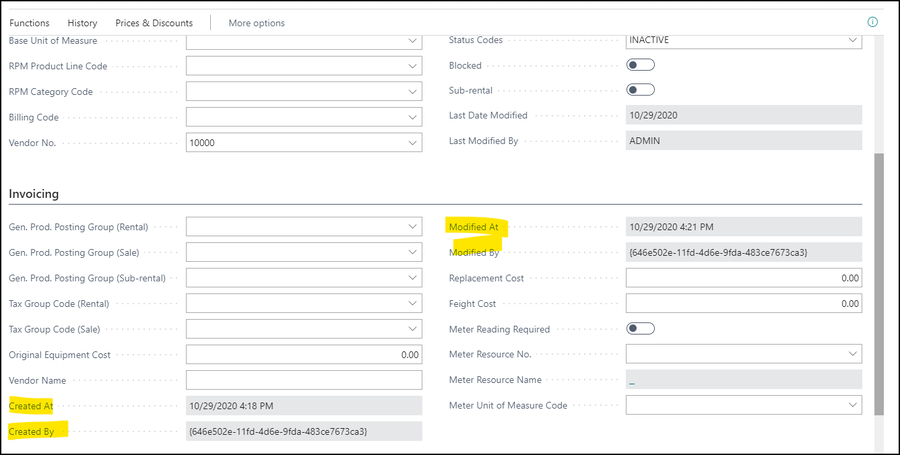ArcherPoint Dynamics NAV Business Central Developer Digest - vol 321

This edition of Developer Digest hosts updates to Business Central including the new ‘created’ and ‘modified’ date fields and helpful information when working to resolve a common request in Word report layout.
The Dynamics NAV and Business Central community, including the ArcherPoint technical staff, is made up of developers, project managers, and consultants who are constantly communicating, with the common goal of sharing helpful information with one another to help customers be more successful.
As they run into issues and questions, find the answers, and make new discoveries, they post them on blogs, forums, social media…so everyone can benefit. We in Marketing watch these interactions and never cease to be amazed by the creativity, dedication, and brainpower we’re so fortunate to have in this community—so we thought, wouldn’t it be great to share this great information with everyone who might not have the time to check out the multitude of resources out there? So, the ArcherPoint Microsoft Dynamics NAV Developer Digest was born. Each week, we present a collection of thoughts and findings from NAV/BC experts and devotees around the world. We hope these insights will benefit you, too.
System “Created” and “Modified” Fields Added to All Records in D365 BC 2020 Wave 2 (Business Central 17)
Bill W notes: “It looks like Microsoft added Created and Modified fields to every record in Business Central 17.”
Figure 1 – Created and Modified system fields added to Business Central 17 code—applied to every record
Figure 2 – Created and Modified system fields added on a record in Business Central 17
Matt T comments: “Yeah, it’s really nice. I’m pretty sure they are using it for CDS integration primarily.”
BcContainerHelper Issue
Freddy’s blog shares the issue of BcContainerHelper being out of commission (18 hours of no containerhelper…) at the end of October and that BCH will now publish .zip files to a storage account along with publishing to a PowerShell Gallery.
Data Audit of System Fields in D365 BC 2020 Wave 2 (Business Central 17)
Saurav has you covered with his data audit of system fields in the latest Business Central release. Learn all about the above-mentioned System Created and Modified fields (they are GUID…why?), how these fields are defined and used, and how you as a developer can use them.
Word Report Layouts in Business Central/NAV: Removing the Zero Value on Comment Lines
Crystal T shares an issue she is encountering: “A customer is using a Word layout report for Quotes. They don’t want the ‘0.00’ to print on the lines where they have entered comments in the Description field. The Type field is blank, and nothing is in the No. field of the document. Can anyone tell me how to get rid of these in the Word layout reports?”
Tom H replies: “I don’t know how to do it without changing the .al code for the report, but I’m interested if anyone else knows.”
Matt T adds: “As far as I know, there isn’t a way to do it like you would with an RDLC Layout (using VB Code). I’m pretty sure it’s an AL or C/AL change.”
Len B pipes in: “There actually is an IF statement in Word if you use ‘Fields’ in Word. It is under the Insert tab, Quick Parts and Field… Once you choose that, you should see the IF option.”
Figure 3 – IF statement in Business Central Word report layout Advanced field properties
Pandiyan shares the answer, provided by the Business Central Deep Dive blog in his Zero Values in Word Reports post.
Get Your Object Designer Experience Inside Visual Studio Code
Jon says: “Want an Object Designer experience inside Visual Studio code? Here’s an extension for one I use, called AL Object Designer, in the Visual Studio Marketplace. Takes less than a minute to install and start using.
If you are interested in Dynamics NAV and Business Central development, be sure to see our collection of NAV/BC Development Blogs.
Read the “How To” blogs from ArcherPoint for practical advice on using Microsoft Dynamics NAV and Dynamics 365 Business Central.