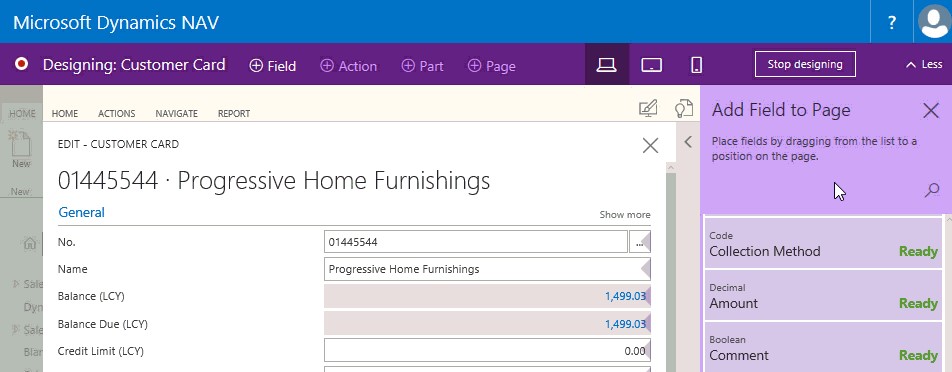Benefits of Using the Web Client with Microsoft Dynamics NAV

With the release of Microsoft Dynamics NAV 2013, Microsoft released a new client option, the Web Client. Despite the benefits, many customers are still not using this option. This blog will dispel some myths surrounding the Web Client as well as describe the benefits of using it over the Windows Client.
Enhanced Capabilities
The Web Client capabilities are enhanced with every new version release of NAV, which is not always true with the Windows Client. If a customer plans to switch to using the Web Client, there are other benefits, including:
- installation is not required on every client machine;
- platform cumulative updates are easy to implement (update only required on the server); and
- hardware and software requirements are nearly zero; a client will only need a supported Web browser.
Cost of Using the Web Client
When we look towards the cost of using the Web Client from a license perspective and development cost, it is zero. The Dynamics NAV user can use both the Windows and Web Client. Development/ customization done by partners and Add-On providers will automatically work with the Web Client without any additional cost.
If you compare the Windows and Web Clients in NAV 2017, there are number of features that only work with the Web Client. Read more about the enhancements in the NAV 2016 Web Client.
If you have read about the new AL Extension for Visual Studio, there are certain features that lead me to believe that the future of Dynamics NAV will be using only the Web Client. For example, the new AL Compiler in Visual Studio auto populates the Web Client after compilation. Moreover, the design mode (In-client Designer) option, where users can add new fields, change layout, and create simple extensions, is only available within the Web Client. Read more about the In-Client Designer option here.
Figure 1: Screen Shot of the Microsoft Dynamics NAV Web Client
Effort of Using the Web Client
Lastly, the level of effort and time required to apply cumulative updates (hotfixes) using the Windows Client instead of the Web Client can be significant. Imagine if you have 300+ user terminals all requiring this hotfix. If you use the Web Client, the hotfix can be applied in a maximum of 30-minutes to one hour; but if you use the Windows Client, you need to apply the hotfix on all of the Windows Client terminals/machines and server(s), which can take hours to complete.
Benefits of Using the Web Client with Microsoft Dynamics NAV at a Glance:
- The hassle-free Client is now the Web Client. No installation is required
- The Web Client can be accessed from any computer; as a user, one would only need their ID and password
- Executable updates are easier as they only need to be performed on the server
- Using the Web Client outside the company network is easy to configure
If you have any questions about this function or other Dynamics NAV questions for any version, contact ArcherPoint.
Read more “How To” blogs from ArcherPoint for practical advice on using Microsoft Dynamics NAV.
If you are interested in NAV development, check out our collection of NAV Development Blogs.