Configuring and Giving Loyalty Points in LS Retail
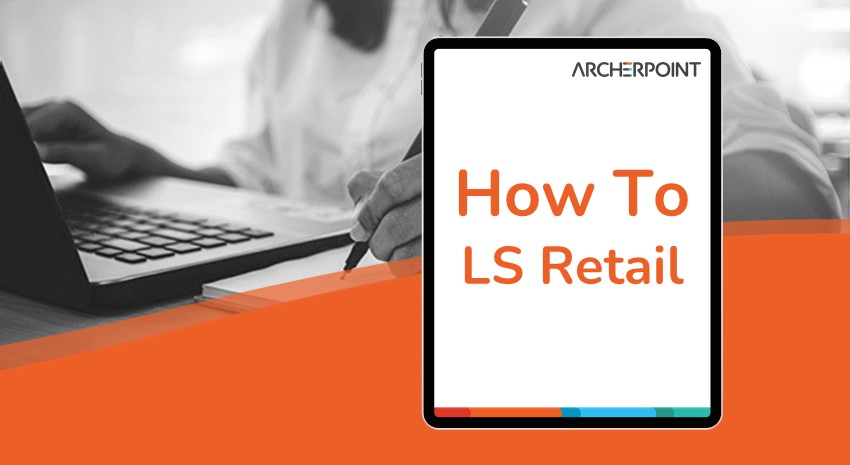
LS Central by LS Retail, an ERP built in Microsoft Dynamics 365 Business Central for retailers, has many capabilities to meet all the needs of retailers—from multiple stores to the head office.
One of those features is the ability to set up customer rewards/loyalty programs. This video will show you how to configure, use, and troubleshoot different types of rewards for your loyal customers.
In this example, we have an LS Retail store database that is connected via web service to the head office database. We’ll show how to award membership or loyalty points calculated on the value of the purchased item, amounting to three times the price of the item. Memberships are centralized for all stores at the head office.
Specifically, we will walk you through:
- Selling an item to the loyalty member from the POS
- Reviewing the transaction register
- Verifying the loyalty points are recorded in the head office database
- Troubleshooting issues
For additional assistance with working with the POS journal or other functions within LS Retail, contact ArcherPoint’s retail team.
Follow our Retail Advisor playlist for more LS Retail How-To videos!
