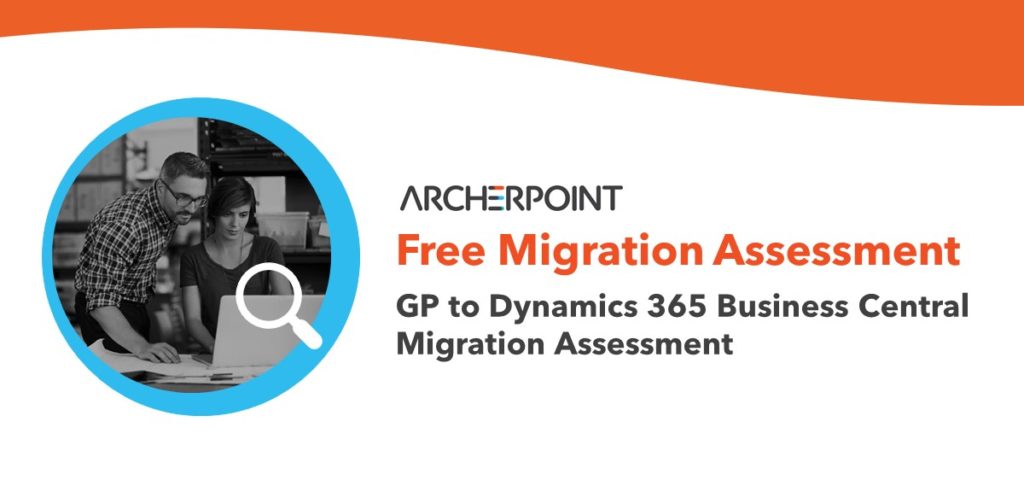Does Your Dynamics GP Partner Have What It Takes To Move You To Business Central?

While Microsoft Dynamics GP is a powerful ERP that has performed well for many years, at some point, you will need to consider whether to remain on GP or to another ERP solution. One choice is Dynamics 365 Business Central (BC), which many GP users (and Microsoft) have decided is the right move (If you are still on the fence about a GP to Business Central move, we have outlined the advantages of making the move to BC in 10 Things to Consider When Migrating from Microsoft Dynamics GP to Business Central).
As more and more companies look to leverage the capabilities of BC, many GP partners have begun including migrations to BC in their service offerings. If you have decided or are considering a GP-to-BC migration, you might be wondering: Is my GP partner the best choice to help me with my GP to Business Central move?
The answer is: Maybe.
This is a very important move, so choosing the right partner is a very important decision. Here are three important questions to ask to determine whether you can stick with your GP partner or might need to find another.
Question #1: Is Your GP Partner Skilled In Working With GP?
We assume the partner who has been supporting you with GP understands how GP works, the plug-ins available, and how your company is leveraging the capabilities of GP. For most companies, the answer to this question is YES!
Question #2: How Well Does Your GP Partner Understand Business Central?
This is very important. Business Central’s architecture differs from GP in a significant way. GP provides a solid ERP base product and uses add-on products from Independent Software Vendors (ISVs) to add specialized functionality. While Business Central also uses add-on capabilities from ISVs, many business features are already incorporated into the base product. That means that some business functions that require an add-on for GP might be standard functionality in BC. An effective migration from GP to Business Central requires a solid understanding of the capabilities of BC and how these capabilities can best be used in your business.
Question #3: Is Your GP Partner Skilled In Business Central Development?
To make the most of your move to BC, your partner must not only understand GP but also how to optimize BC. This can be a stumbling block for many GP partners. Business Central is highly customizable using AL development, something that takes time to learn and master. Additionally, understanding development standards and what Microsoft is doing with base code in Business Central is critical in ensuring that your customizations won’t break with future releases. The key to a successful implementation—whether moving from GP or any other solution—is an understanding of how to customize the product to fit your needs. The partner you choose must have the appropriate level of BC development skills in addition to an understanding of the application.
Discuss Your Migration Options With ArcherPoint
Changing from GP to Business Central is a big decision. Let us sit down and discuss what a migration will mean for your business. We can help you understand the process and recommend the best course of action for you. Download the eBook, Moving from Microsoft Dynamics GP to Microsoft Dynamics 365 Business Central to get answers to many of your questions. When you are ready, contact us to discuss your options. We offer a FREE Assessment to help you determine the right path for business.