Dynamics Business Central / NAV Developer Digest - Vol. 445

ArcherPoint’s Developer Digest focuses on Microsoft Dynamics 365 Business Central and Dynamics NAV development. This week’s volume includes automated tests against SaaS sandbox, sending BC data to Microsoft Fabric, AL coding best practices, and Web Services performance tips.
The Dynamics 365 Business Central community comprises professionals devoted to advancing the success of their customers. Developers, project managers, and consultants collaborate to share helpful information across blogs, forums, and social media sites. From discovering new solutions to finding answers to complex issues, these dedicated individuals are constantly sharing their knowledge with others. At ArcherPoint, we recognize and appreciate this highly engaged community’s creativity, hard work, and collective intelligence. To ensure all users can benefit from their expertise, we want to share their wealth of information with everyone.
Running automated tests against a SaaS sandbox
Kyle Hardin asked: How do I run automated tests against a SaaS sandbox? I installed the extension Test Runner, but that doesn’t have any of the test libraries, so you can’t call things like this:
LibrarySales.CreateCustomerWithAddress(Customer);Mahesh Uppala replied, “You need to install Tests-TestLibraries extension and then download the symbols of test libraries. Then you can able to see all the available libraries.”
Yann Saint-Laurent added, “I believe this is only possible on Docker unfortunately.”
Tom Hunt joined in with, “It seems like you should be able to install the test extension into a SaaS environment and then install the test app separately from the regular app and run things from there. (Although I have zero experience doing that.)”
Pranav Joshi replied with, “Traditionally, it only works on Docker, maybe because Microsoft does not want us to run the test scripts on shared SaaS and cause a performance issue.
“But what if you try this:
- Download an image of the BC SaaS version on your Docker.
- Get the Test library app file from bcartifacts.cache folder.
- Then go to BC SaaS and upload Test Libraries app like PTE from extension management.
I have not tried it but should work!”
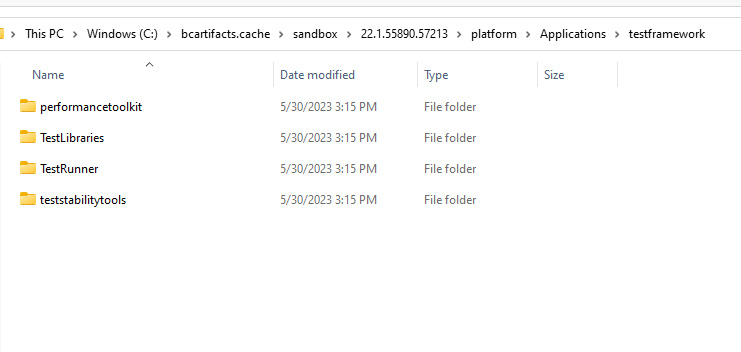
Sending BC data to Microsoft Fabric
Mahesh Uppala shared a link to Bert Verbeek’s blog on how to pull Business Central data into OneLake using Microsoft Fabric.
Microsoft Fabric brings together all the data and analytics tools used by an organization, like Azure Data Factory, Azure Synapse Analytics, and Power BI. The unified data is stored in OneLake, a SaaS data lake for the entire organization.
In his example, Bert shows how to store BC data into OneLake where you can analyze it without disturbing the Business Central users.
Read his blog, Let’s flow your Business Central data into Microsoft Fabric.
AL coding best practices
Kyle Hardin posted, “Interesting. The site, AL Guidelines, offers articles that cover AL coding best practices and performance guidance. The articles cover a wide range of subjects, including API pages, subscriber codeunits, custom telemetry, and more. I intend to read all of the articles over the next several days.”
Check it out: AL Code Best Practices
AL performance tips working with Web Services
Speaking of best practices, Pranav Joshi shared this article from Microsoft which contains some useful AL performance tips when working with Web services (OData, API, and SOAP) and integrations.
Read the article, Web services performance.
Interested in Dynamics NAV and Business Central development? Be sure to see our collection of NAV/BC Development Blogs.
Read “How To” blogs from ArcherPoint for practical advice on using Microsoft Dynamics NAV and Dynamics 365 Business Central.
