Dynamics Business Central / NAV Developer Digest - Vol. 485

ArcherPoint’s Developer Digest focuses on Microsoft Dynamics 365 Business Central and Dynamics NAV development. This week’s volume includes address verification in BC, time duration in BC telemetry, BC24 breaking API integrations, and a humorous reminder on source code maintenance.
The Dynamics 365 Business Central community, consisting of developers, project managers, and consultants, collaborates across various platforms to share valuable insights. At ArcherPoint, we greatly value their dedication and expertise. To ensure widespread access to this technical knowledge, we created Developer Digest.
Address verification in BC
Q: Has anyone done an address verification and geo-location integration?
A: There were several solutions offered:
One suggestion is to perform address verification with USPS.
Insightworks D-Ship comes with address validation, which is performed using EasyPost. It might sound hard, but it is actually straightforward. The issue is that you can only validate one address at a time (no bulk validations). That works in a day-to-day environment but not when checking a customer’s 10k+ Ship to Addresses to ensure it won’t crash when they are trying to create a carrier label from D-Ship.
You can also use the Google API for address validation. The Google API is simple to use and returns JSON. You can only do one call at a time and are limited to 6000 calls per second. Obviously, money is involved per transaction, but you get $300 credit while in the trial, which is enough for about 20k validations. I tested it on Postman, and it works great. Now, I am busy writing a small code unit/report to run through all the ship-to addresses and send them to Excel to have the current and the validated addresses side by side so the customer can check this and make sure it works for them. Then, I will tweak the report to push the validated address back to the records.
Avalara has this capability as well.
Time duration in BC telemetry
A time interval can be calculated easily by subtracting the start time from the end time.
While that makes sense to most of us, BC telemetry signals don’t always work the way you might think because different development teams implemented different signals at different times. The result is that “if you want to know what was running in a specific time frame, you cannot rely purely on timestamp.”
Duilio Tacconi addresses this issue and offers his solution to the problem in his blog, About timestamp and duration in Dynamics 365 Business Central telemetry.
Is BC 24 breaking API integrations?
The latest version of Business Central introduced a change in how enum field values are displayed. Microsoft documented the change in their post, Transitioning from API v1.0 to API v2.0, but many developers might have missed it.
Erik Hougaard demonstrates the problem and offers his solution in his video, Business Central 2024 Wave 1 (BC24) might break your API integrations!
Maintaining your source code
Cartoonist Charles Addams (1912–1988), famous for the Addams Family, left us this humorous but important warning for all developers: How well are you maintaining your source code repository?
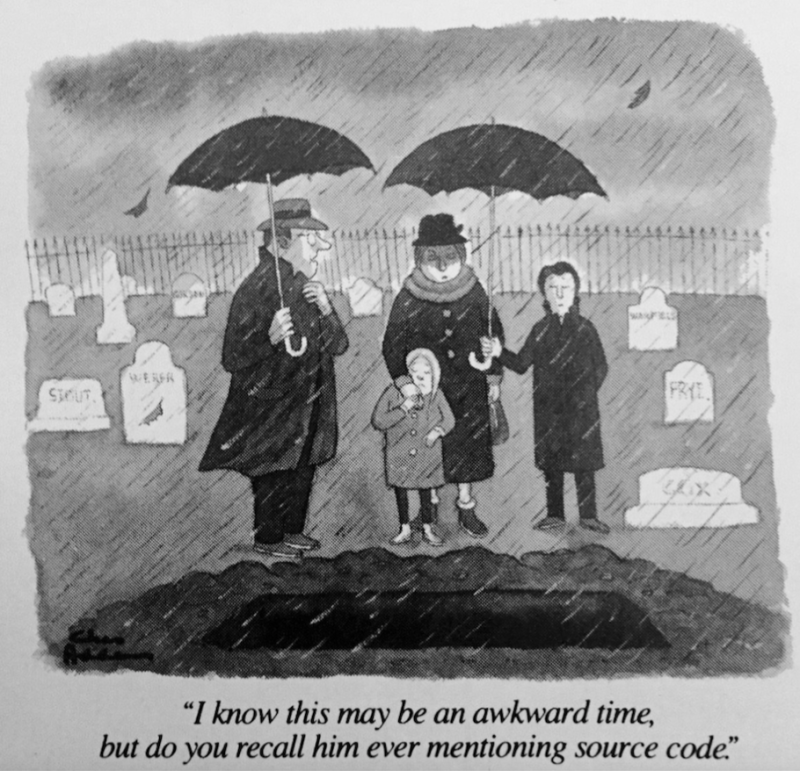
++++++++++++++++++++
Are you interested in Dynamics NAV and Business Central development? Check out our collection of NAV/BC Development Blogs.
Read “How To” blogs from ArcherPoint for practical advice on using Microsoft Dynamics NAV and Dynamics 365 Business Central.
