Dynamics Business Central / NAV Development Developer Digest - Vol. 403

ArcherPoint’s Developer Digest focuses on Microsoft Dynamics 365 Business Central and Dynamics NAV development. In Developer Digest Volume 403, you’ll read about about the ongoing project work in C/Al vs AL, replacing a Business Central Report with a Customer Specific Report, and a Friday funny.
The Dynamics NAV and Business Central community, including the ArcherPoint technical staff, is made up of developers, project managers, and consultants who are constantly communicating, with the common goal of sharing helpful information with one another to help customers be more successful.
As they run into issues and questions, find the answers, and make new discoveries, they post them on blogs, forums, social media…fot everyone’s benefit. We in Marketing watch these interactions and never cease to be amazed by the creativity, dedication, and brainpower we’re so fortunate to have in this community—so we thought, wouldn’t it be great to share the wealth of information with everyone who might not have the time to check out the multitude of resources out there?
Thus, the ArcherPoint Microsoft Dynamics NAV/BC Developer Digest was born. Each week, we present a collection of thoughts and findings from NAV/BC experts and devotees around the world. We hope these insights will benefit you, too.
How Much of Your Work is in C/AL?
Matt T shares so stats about ongoing project work in C/AL vs AL: “A question I often get during development interviews is “What is the split of C/AL and AL work?” Usually, I just guestimate it at about 70% AL. But today I had time to actually gather some data.
So far this year, our developers have billed roughly 80% of all project work in AL.
And when you factor in the hours for C/AL that were from Upgrades, meaning even less time was billed for “traditional development.”
If we needed any more evidence that the C/AL work was dwindling, there it is. I fully expect it to be less than 10% by this time next year, and less than 5% this time 2024, if not sooner.
Kyle notes: “I’m having to do some C/AL work for a client, and it’s like someone yanked me back in time and is making me write code in BASIC on a TRS-80. I expect punch cards will be involved soon, or perhaps wiring little magnets together to build my own ones and zeros in static RAM.”
Tom adds: “Yeah, working with C/AL nowadays is like travelling back in time. And not in the cool “watching history happen” way, but in the bad “there’s no TV or cars” way.”
Replacing a Business Central Report with a Customer Specific Report
Nikita: Cheat Sheet Guys!
When you need to replace existing base report from customer report when there is no Report Selection – “Specific Module”.
Just write a new codeunit saying:
Codeunit “Codeunit No.” “ARC ReportManagementEventSub”
{
[EventSubscriber(ObjectType::Codeunit, Codeunit::ReportManagement, ‘OnAfterSubstituteReport’, ”, false, false)]
local procedure SubReports(ReportId: Integer; var NewReportId: Integer)
begin
if ReportId = 10157 then
NewReportId := 50018;
end;
}
Friday Funny
Here’s a giggle for us that have been around a while…
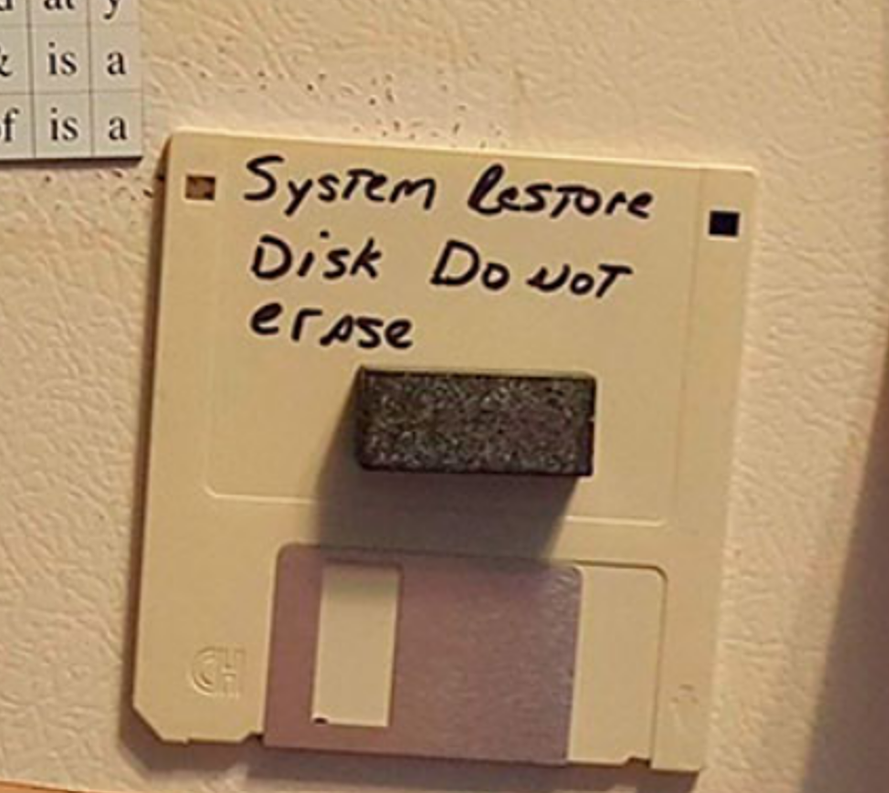
Interested in Dynamics NAV and/or Business Central development? Be sure to see our collection of NAV/BC Development Blogs.
Read “How To” blogs from ArcherPoint for practical advice on using Microsoft Dynamics NAV and Dynamics 365 Business Central.
Trending Posts
Stay Informed
Choose Your Preferences
"*required" indicates required fields
