Dynamics NAV / Business Central Developer Digest - Vol 360

Developer Digest, contributed to by ArcherPoint developers, is dedicated to Microsoft Dynamics 365 Business Central development and Dynamics NAV development. In this edition, we talk about the release of BC version 18.4, posting Service Orders in NAV 2015, and offer another Developer Tip of the Day.
The Dynamics NAV and Business Central community, including the ArcherPoint technical staff, is made up of developers, project managers, and consultants who are constantly communicating, with the common goal of sharing helpful information with one another to help customers be more successful.
As they run into issues and questions, find the answers, and make new discoveries, they post them on blogs, forums, social media…so everyone can benefit. We in Marketing watch these interactions and never cease to be amazed by the creativity, dedication, and brainpower we’re so fortunate to have in this community—so we thought, wouldn’t it be great to share this great information with everyone who might not have the time to check out the multitude of resources out there? So, the ArcherPoint Microsoft Dynamics NAV Developer Digest was born. Each week, we present a collection of thoughts and findings from NAV/BC experts and devotees around the world. We hope these insights will benefit you, too.
Microsoft Dynamics 365 Business Central Version 18.4 is Now Available
Update 18.4 for Business Central 2021 Release Wave 1 is now available. This release includes a long list of fixes to the platform and the application, so be sure to contact ArcherPoint or your partner for assistance with installing it as soon as possible.
Intermittent Issue Posting Service Orders in Microsoft Dynamics NAV 2015
Ian asks: “We have a customer on NAV 2015 who is having intermittent trouble posting Service Orders. It appears NAV is grabbing the next available “Entry No.” from the G/L Entry and using that as the “Entry No.” on the Customer Ledger. If the G/L Entry is “ahead” of the Customer Ledger, Service Orders post just fine. But if the Customer Ledger is “ahead”, an error will occur. The posting routine (CU12) was modified back in 2018, and it shouldn’t affect this as far as I can tell. I did some googling but couldn’t find much on this specific issue for this version. Has anyone seen this before? Any ideas on how to fix this without code? Worst case, I can update the routine to grab the next available Customer Ledger Entry No., but I’m surprised it’s not already doing that.”
Matt T responds: “Export that code to text and load it into Prism. Do a Where Used and find all assignments for the Entry No. field in Customer Ledger Entry.
Tom adds: “I’ve seen this before, and I fixed it by inserting an empty record into the G/L Entry table with a high enough Entry No. value that it didn’t run into Cust. Ledger Entries anymore. Matt’s solution is definitely better than mine, but mine is faster. :)
Kyle says: “See the cumulative updates for Dynamics NAV 2015.”
Developer Tip of the Day: Base Application Page That Exposes Table Information
Kyle informs: “Developer Tip of the Day: There is a base application Page that exposes table information, including database size and the number of records … even SaaS. Go to the Find box (does anyone even bother with menus anymore?) and look for Table Information. “
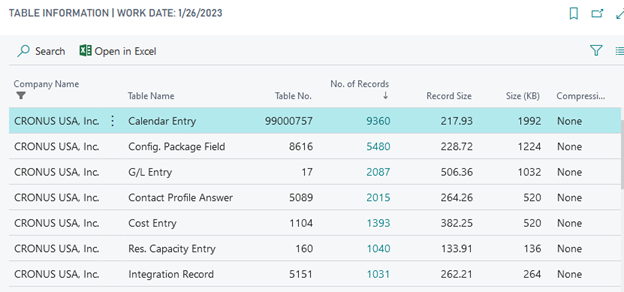
Tom responds: “I don’t know when they brought this back, but I’m glad they brought this back.”
Learn more about development in Microsoft Dynamics NAV and Dynamics 365 Business Central by selecting the “Developer” category on our blog page.
