Dynamics NAV/Business Central Developer Digest - Vol 392

ArcherPoint’s Developer Digest focuses on Microsoft Dynamics 365 Business Central development and Dynamics NAV development. In Developer Digest Volume 392, you’ll learn that Business Central/NAV Tech days are back, using Power Apps and Power Automate for Dynamics 365 Business Central, toggle button issue in Chromium browsers, configuration packages in Business Central, and how to use PowerShell to search for a string in TAG in AL files.
The Dynamics NAV and Business Central community, including the ArcherPoint technical staff, is made up of developers, project managers, and consultants who are constantly communicating, with the common goal of sharing helpful information with one another to help customers be more successful.
As they run into issues and questions, find the answers, and make new discoveries, they post them on blogs, forums, social media…so everyone can benefit. We in Marketing watch these interactions and never cease to be amazed by the creativity, dedication, and brainpower we’re so fortunate to have in this community—so we thought, wouldn’t it be great to share this great information with everyone who might not have the time to check out the multitude of resources out there?
So, the ArcherPoint Microsoft Dynamics NAV/BC Developer Digest was born. Each week, we present a collection of thoughts and findings from NAV/BC experts and devotees around the world. We hope these insights will benefit you, too.
Business Central Tech Days Are Back
If you’re thinking about going to BC/NAV Tech Days this year, you should start planning now. This annual event for technical types takes place in Antwerp Belgium on September 15-16, 2022. Celebrating 10 years, BC Tech Days welcomes techies (NAV and BC Developers) from all continents, and offers 2 full days of pre-conference workshops for an additional fee. Check out the schedule and learn more.
Develop Using Power Apps and Power Automate for D365 Business Central
If you want to use Microsoft’s Power Platform with Business Central, you can get started with Microsoft’s Develop using Power Apps and Power Automate for D365 Business Central learning path or discover other learning paths designed by Microsoft.
Correcting the BC On Premises Toggle Button Issue in Chromium Browsers
Sara shares an issue with BC on premises toggle button: “Good afternoon! Many of you probably have run into a BC on-prem Toggle button issue with the latest Chromium browsers – V13 of Chrome and Edge. The buttons themselves get moved to the upper left and center of the page. Microsoft has recognized the bug and will include fix to the web server in the July or August cumulative updates that administrators can deploy to Business Central on-premises solutions. However, should you want to fix manually before then, see this article to learn how to address the Chromium browser issue.
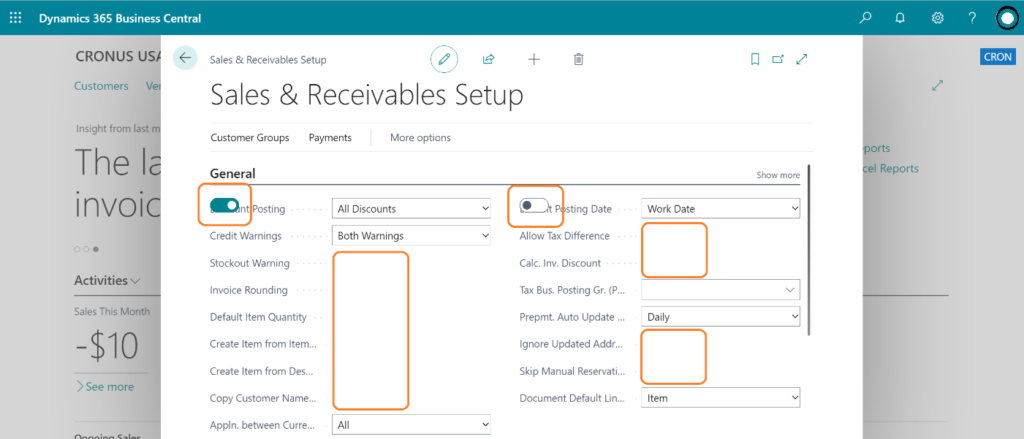
Configuration Packages in Business Central
The Business Central Geek shares the Definitive Guide to Configuration Packages in Business Central. This article is quite extensive and covers both basic and advanced features.
Use PowerShell to Search for a String or a TAG in AL Files
Roberto Stefanetti posted an article recently showing how to search for a string in AL files using PowerShell, which will come in handy as you migrate, upgrade, recode and refactor older versions of Dynamics NAV to Business Central.
Interested in Dynamics NAV and/or Business Central development? Be sure to see our collection of NAV/BC Development Blogs.
Read “How To” blogs from ArcherPoint for practical advice on using Microsoft Dynamics NAV and Dynamics 365 Business Central.
