How to Get Current and Stay Current on Microsoft Dynamics 365 Business Central

If you’re holding out because upgrades are complicated and disruptive, we understand. Historically, that has been too true. But there are ways to make it much easier—which will free you to plan for making the move to BC when you’re ready.
The key to an easier move to Business Central from NAV is to get current…and stay current…with the right Dynamics NAV/BC partner. In this blog post, we hope to reduce the stress around keeping current by offering a way for you to determine an upgrade path that accounts for your customizations, add-ons, and data—and one that’s right for your organization when the time comes.
Understanding Microsoft License and Lifecycle Policies
To understand the concept of “getting current”, you must first understand how Microsoft handles licensing and product lifecycle.
Microsoft’s license policy is called N-2 (N minus 2), which means a license can only activate keys from the most currently released version minus two major versions. So, if you purchase licenses for the most current major BC release) you can only buy keys for the previous two versions—nothing older. Currently, Microsoft offers the licensing options shown in Figure 1.
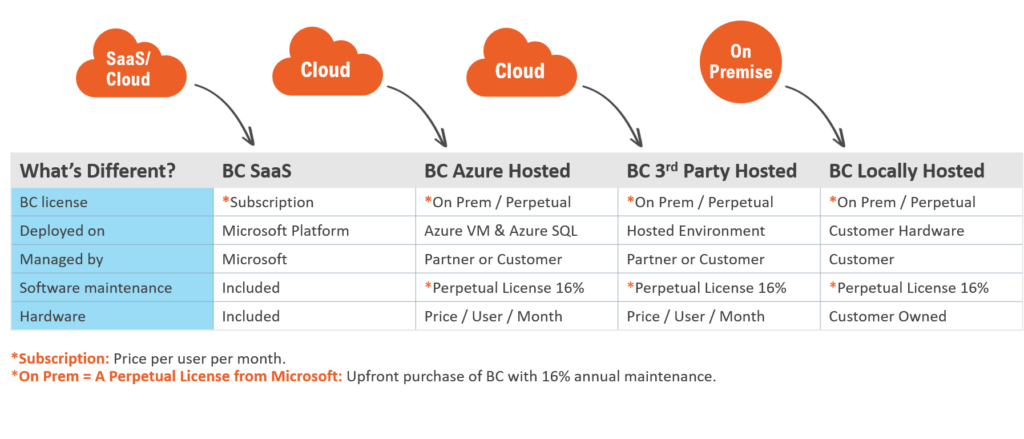
Microsoft’s modern lifecycle policy is an aggressive one. As shown in Figure 2, the velocity of their releases is impressive. Beginning with Business Central version 15, Microsoft began enforcing an 18-month lifecycle. A major release comes out every 6 months—with minor releases coming out monthly—and is no longer supported by Microsoft 18 months after the release date.
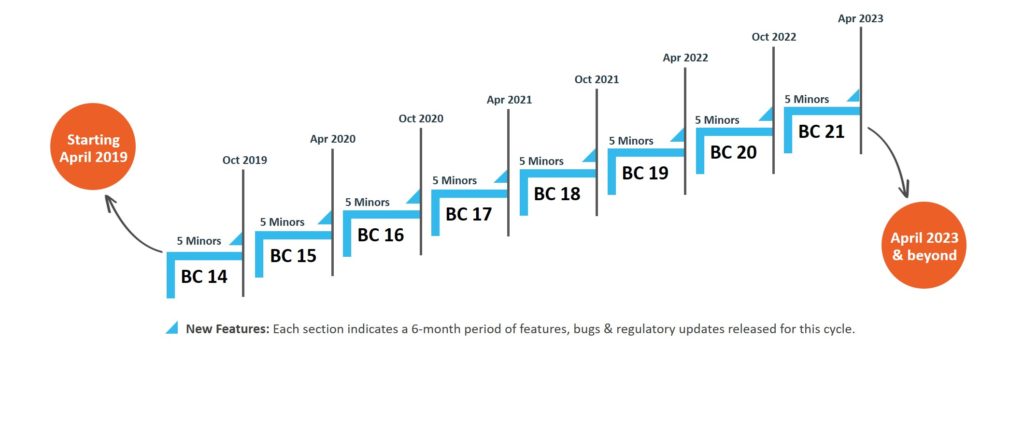
To Stay Current, You Need To Get Current
Just looking at Microsoft’s lifecycle policy is reason enough to stay current. Even missing one major release means you miss out on nearly two years of development resulting in enhancements across the board. But, just in case you’re still not convinced, here are some other benefits to staying current:
- Uninterrupted support from Microsoft
- No concern about getting behind on versions—always-on access to new features
- Performance improvements, which are nearly always part of a new release (major and minor)
- Constant updates to security
Once you get current, staying current is largely an exercise in continuous improvement. But the first step is to get current—and that means upgrading or re-implementing. But don’t let that scare you. Microsoft has changed the way customizations are handled to make upgrading easier, faster, and much more cost effective through Eventing and Extensions. By investing in the initial move to Business Central, you are basically “front-loading” your upgrade costs. Once you are 100% Evented, future upgrades will be extremely fast, less complicated and, as a result, you’ll be amazed at how little it will cost. Every time you upgrade after the initial move, the cost should drop significantly.
The ArcherPoint Stay Current Plan – A Virtually No-Risk Way To Move to Business Central
The ArcherPoint Stay Current Plan is a fixed-fee plan that gives you:
- Unlimited upgrades (major and minor), including ISV-only upgrades
- A performance audit
- Help with add-on/ISV conversion and integration
- Everything in C/AL converted to AL
- All your customizations moved to Events
- Access to a 24/7 Project Team
- The opportunity to cut your upgrade costs in half
There are more specifics to the Plan, but the result that you stay current with virtually no risk because we take that risk on. You pay one monthly price or a fixed price that spans over the time of a contract, so you can budget accordingly throughout the life of your BC solution.
Learn More About Getting And Staying Current
To hear more about getting and staying current with BC, view our webinar recording, How to Get Current and Stay Current on Dynamics 365 Business Central. You’ll learn everything you need to know to make the right decision for your business…and how ArcherPoint can help.
Interested in a plan that helps you with the financial burden of staying up to speed with changing technology? Learn more about the ArcherPoint Get Current, Stay Current Plan by contacting ArcherPoint today.
To learn more answers to your upgrade questions, download this free eBook:
