How to Use LS Retail Negative Adjustment from the POS
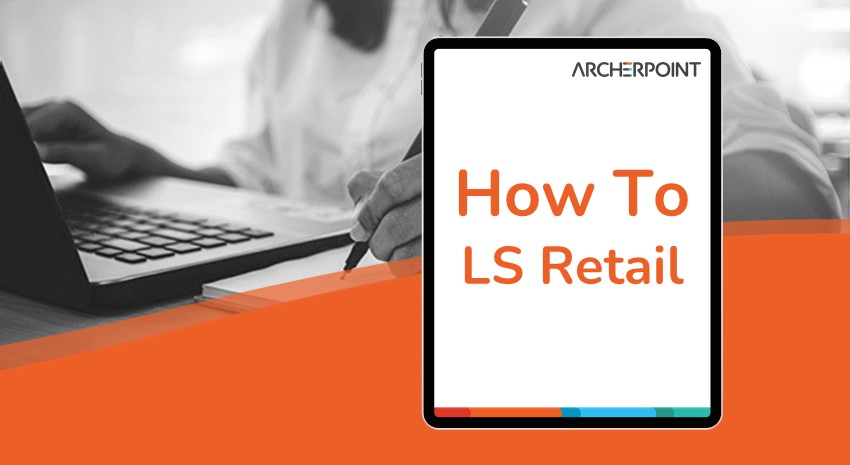
When using LS Retail’s LS Central product, you will have a need to adjust inventory at the point of sale. Whether an item is spoiled, damaged, stolen, expired, or any other reason, you can negatively adjust inventory at the POS.
This demonstration shows you how to set up the Negative Adjustment card in LS Central/Nav, define the adjustment reason codes, set up triggers to insure that all entries are captured properly, and create the button to initiate the negative adjustment at the POS.
The ArcherPoint retail team can help set up the Negative Adjustment functionality in your LS Retail system. Contact us today for assistance with any area of LS Retail.
