Manufacturing in Microsoft Dynamics 365 Business Central: How to Choose between Premium and Essential Licensing
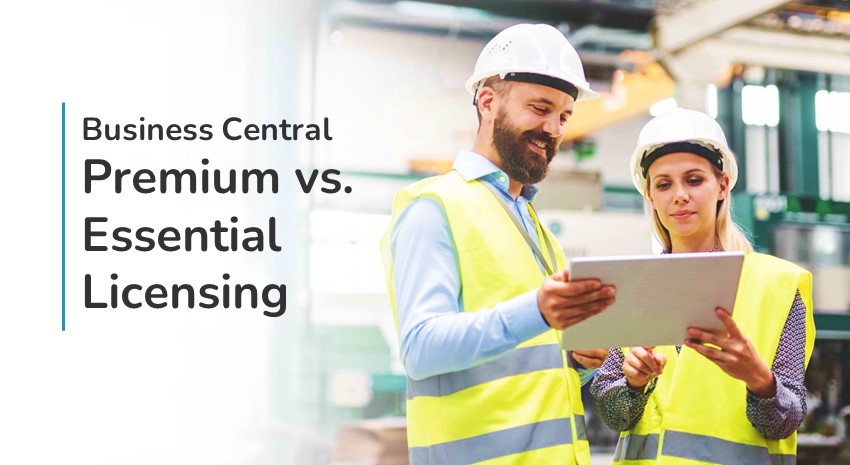
In 2018, Microsoft began offering Dynamics 365 Business Central in two versions: Business Central Essentials and Business Central Premium. If your company has manufacturing and/or assembly as part of your business, it is important to understand the difference between these two versions to ensure you get the solution that addresses your needs. This blog post discusses the differences between the two versions of Business Central for manufacturing that are relevant to making the right decision.
The Differences Between Business Central Essentials and Premium
Before discussing what version of Business Central for manufacturing is best for your company, let’s start with a quick overview of the two versions of Business Central for manufacturing.
Business Central Essentials Core Modules
- Finance Management – Basic general ledger, dimensions, multiple currencies, budgets, etc.
- Sales and Marketing – Contact, campaign, opportunity, interaction and document management
- Sales and Delivery – Invoicing, bulk invoicing, and invoice discounts, order management, sales line pricing and discounting, campaign pricing, etc.
- Purchasing and Payables – Invoicing and invoice discounts, purchase order and return order management, alternative order addresses, vendor catalog items, etc.
- Inventory – Basic inventory, including item attributes, charges, substitutions, budgets, cross-references, and tracking, multiple locations and location transfers, cycle counting, etc.
- Supply Planning and Availability – Supply planning and demand forecasting, sales and inventory forecasting, calendars, drop shipments, etc.
- Project Management – Basic resources, including multiple costs and jobs, time sheets, capacity management, etc.
- Warehouse Management – Bin and bin setup, inventory and internal picks and put-aways, warehouse receipts and shipments, and warehouse management systems
Cost: $70 per full user per month
Business Central Premium Core Modules
- All modules offered in Essentials, plus:
- Service Management – Create and book/service orders; create service contracts for ongoing maintenance activities; used by companies that sell and service products.
- Production Management – Enables complex, multi-level structures of bills of materials and routings, including scheduling and managing finished goods production.
Cost: $100 per full user per month
Which Manufacturers Can (or Should) Use Business Central Essentials
After looking at the modules included with each version of Business Central, you might assume you need Premium—specifically for the Production Orders functionality—but that is not necessarily the case. Manufacturing is a very broad term, so the choice of which features you require depends on what manufacturing looks like in your company.
If you are a smaller manufacturing company, a reseller or distributor that assembles parts or sub-assemblies without having to do any manipulation (machining, etc.), or a kitting organization, the Assembly Management features in Essentials could fit the bill. An assembly is any item that is either sold as a sub-assembly or a finished good on a sales order and requiring no operational steps.
There is typically a flat bill of materials, but no routing required. Considered a “lightweight” manufacturing module, the Assembly Management feature supports this type of manufacturing; it supports bills of material, due date scheduling, recording of output and consumption, as well as offering the forecasting and planning features that come with Business Central.
Which Manufacturers Can or Should Use Business Central Premium
Unlike assemblies, Production is when a part hits the production floor and requires machining, skilled labor, fabrication, or some type of transformation from raw materials to finished goods manufacturing, and then requires a routing. If your manufacturing facility fits the following criteria, Premium is likely the better choice when it comes to deciding which version of Business Central for manufacturing is right for you:
- You have a Make to Stock, Engineer to Order, or Make to Order environment, AND
- Plan for demand with Business Central recommending orders to satisfy production, inventory, and procurement requirements to support demand
- Have production operations that start and are executed in the sequence defined by a production order routing
- Plan your production process around available capacity in work centers and machine centers
- Have a multi-level bill of material and product structure
In short, if you need production orders and related capabilities, you need Premium.
The Key: Assembly vs Production
Choosing between Business Central Essentials and Premium is a big decision because it will affect everything from how well your facility operates to what it costs you to produce products. The key to determining the best version for your company is to understand whether you use assembly or production management.
Talk To ArcherPoint About Your Manufacturing and Business Central Needs
Every company is unique in how it operates, so the next step is to speak to a Microsoft Dynamics partner with Business Central for manufacturing expertise to help you answer key questions and recommend a solution. Contact us for a free discovery session.
