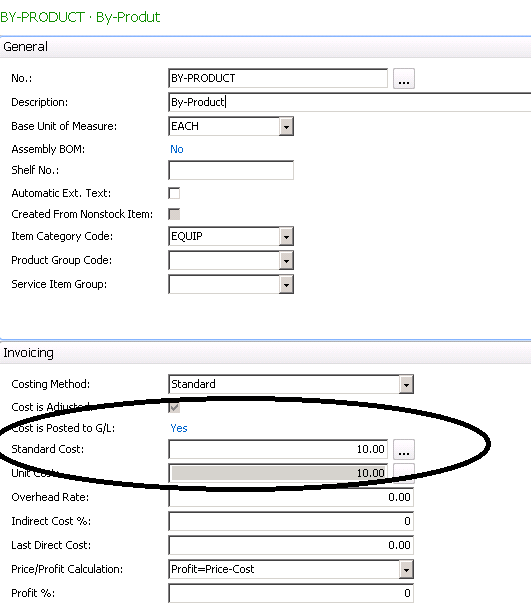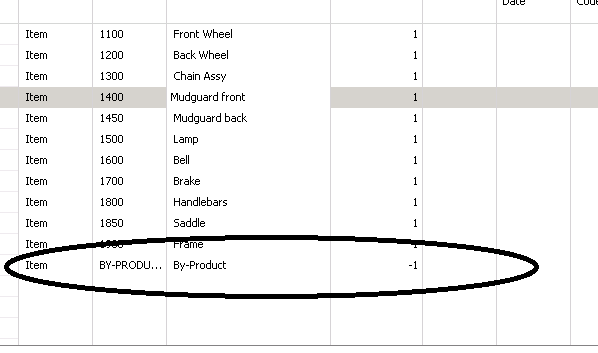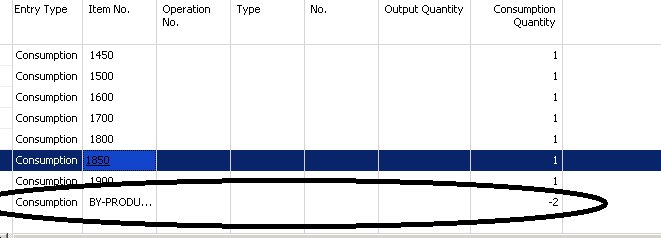Manufacturing Process Software

Negative Consumption to Account for By-Product Production
It is quite common in Process Manufacturing for a By-Product to be produced at the same time the primary product is produced.
A good way to handle that in Dynamics NAV is to set up an item for the By-Product and give it a costing method of Standard.
Set the Standard Cost of the item at its value.
Figure 1 – Set up an item for the By-Product and give it a costing method of Standard. Set the Standard Cost of the item at its value.
Then put the item on the Prime item’s Bill-of Material with a negative quantity.
Now when we create a Production Order and look at the component list, we can see that our By-Product is listed with a quantity of negative one.
Figure 2 – Put the item on the Prime item’s Bill-of Material with a negative quantity
In the Production Journal, we can change the quantity to the actual amount of By-Product Produced.
Figure 3 – Changing the quantity of the amount of By-Product produced in the Production Journal
When we look at the item card information for the By-Product, we see that the By-Product has been added to stock.
Read about the advantages of Microsoft Dynamics NAV for manufacturing.
For more information on this or any other Dynamics NAV topic, please contact ArcherPoint.
For more step-by-step instructions on how to perform specific tasks in Microsoft Dynamics NAV, see our collection of How-To blogs.