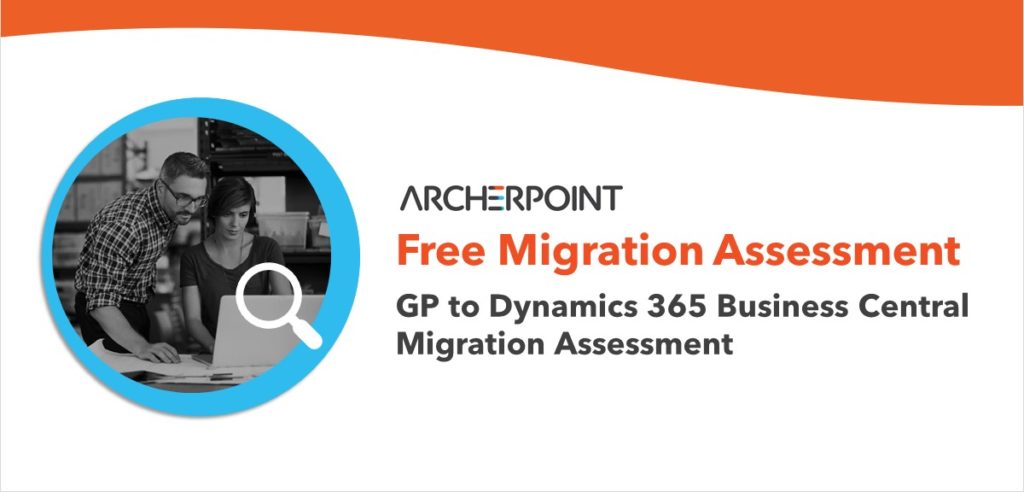Microsoft Dynamics GP and Dynamics 365 Business Central – a Comparison

It’s not news to any Microsoft Dynamics GP user that Microsoft has committed the future to cloud-first solutions, with Dynamics 365 Business Central (BC) positioned as the future of ERP for emerging companies. That brings up many questions and concerns: Will Microsoft continue to support and update GP? What is its future? And the biggest question: Should you move to Business Central, and if so, when?
In a recent blog post from StockIQ Technologies, CTO Curtis Glesmann pointed out that, “To put it bluntly, Microsoft wants you to choose Business Central” and presented a head-to-head comparison of GP and Business Central to help GP users understand the landscape and sort through the misleading information out there so they can make an informed decision.
Before he discusses the question of whether you should move from GP to BC, Glesmann clarifies that “GP isn’t in threat of being unsupported any time soon. So, if you’re absolutely in love with GP, you don’t have to upgrade.”
However, he points out, there is an opportunity with BC to upgrade to new technology and take advantage of other BC advantages. That begs the question of when you should consider an upgrade. Here are some key considerations:
- Benefits of the cloud. 91 percent of business already there, and with good reason.
- Length of time since your last upgrade. While BC is similar to GP (and most major ERP systems) in some ways, it offers powerful new features throughout as well as capabilities like AI, IoT, and machine learning for a much more well-rounded solution. If there is hesitation in your organization to digitally transform, a move to BC could be beneficial in other ways.
- Future-proofing. With Microsoft’s focus on BC, things like third-party solutions for GP will begin to wane, which could put you behind in the future.
- Microsoft’s latest and greatest. Microsoft has invested heavily in fleshing out the Dynamics 365 ecosystem with applications and tools like Power BI and the Power Platform—not to mention Microsoft’s productivity suite (Outlook, Word, Excel, etc.), all of which work seamlessly with BC but require more work with GP.
Glesmann continues by discussing how to migrate GP data to BC, which he says is “insanely simple.”
Read the entire StockIQ Technologies blog post, then download our FREE eBook, Moving from Microsoft Dynamics GP to Microsoft Dynamics 365 Business Central.
ArcherPoint is staffed with Business Central veterans who can be of assistance as you weight your options and make your plan for moving from GP to BC or another ERP. Regardless of what you choose, we can help you plan and execute your transition to make it as smooth as possible so you can begin reaping the benefits of a modern cloud ERP as soon as possible.
Contact ArcherPoint discuss your questions and concerns and be sure to take advantage of our FREE Assessment offer to help you make the right decision for your business.