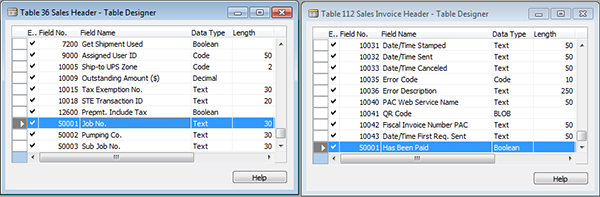Microsoft Dynamics NAV: Estimating Costs for Code Changes

I’m sometimes asked why an estimate for a simple change is so high.
For example, a customer recently wanted to add a field to their Sales Order, which had no business logic behind it. If you are familiar with the Microsoft Dynamics NAV development environment, you know that this change can quite literally be done in two to three minutes, so they were expecting a 15 minute quote. That is typically the unit of time most service organizations bill in. However, I will usually quote an hour to do it because it is one of the most deceivingly simple tasks in Dynamics NAV. To do it right takes time. Let’s take a look.
To add the field, you can do the following:
- Design the table in question (36 – Sales Header in this case)
- Add the field in the 50,000 to 99,999 Field ID range
- Close and save the object
- Design the page in question (45 – Sales Order);
- Add the field to the page using the Field Menu
- Close and save the object
Done. Simple as can be. But have we missed anything? What’s buried in the 2,000,000 or so lines of Dynamics NAV code that we don’t know about? What if there was another related table that had a field with the same field ID, but a different field type?
Figure 1 – Image showing the fields of Table 36-Sales Header and Table 112-Sales Invoice Header
A commonly used command in posting routines called TRANSFERFIELDS will now fail if that happens. You won’t notice it right away because you tested the change and the change only. The field was on the page, so everything must be working fine. Nothing could be further from the truth. I speak from experience, having brought down a production database or two with this error in my younger days.
As an experienced Dynamics NAV developer, I now know the main tables with which this command is used:
- Contact -> Customer, Vendor, Bank Account
- Sales Header -> Sales Shipment Header, Sales Invoice Header, Sales Cr. Memo Header
- Sales Line -> Sales Shipment Line, Sales Invoice Line, Sales Cr. Memo Line
- Purchase Header -> Purch. Receipt Header, Purch. Invoice Header, Purch. Cr. Memo Header
- Purchase Line -> Purch. Receipt Line, Purch. Invoice Line, Purch. Cr. Memo Line
But that doesn’t mean that another developer hasn’t customized the database and used that command with another table. I may have even customized it several months or years ago and forgotten about it. You could have internal developers making changes that I don’t know about.
The takeaway is that every time I log in to your database, I have to treat it as a new system that I have never seen before. I have to do proper analysis to understand the current state of affairs. 99% of the time there would be no issue; I could make the change in two to three minutes and deliver it in 15, but I’m not willing to bet your company’s up-time on a 100 to 1 shot. Are you?