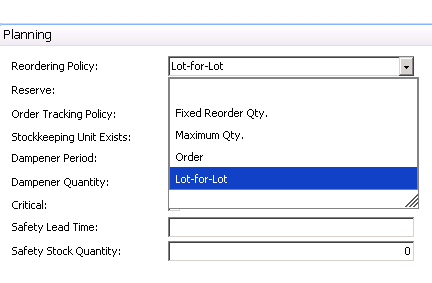Understanding the Order Reordering Policy in Microsoft Dynamics NAV

We are given the following choices for Item Reordering Policy in Dynamics NAV. The choice affects how the Planning Worksheet (MRP) plans for replenishment of the item.
- Blank
- Fixed Order Quantity
- Maximum Quantity
- Order
- Lot-for-Lot
Figure 1 – List of choices defining how the Planning Worksheet (MRP) plans for replenishment of an item
If we choose ‘Order’, the system will plan one replenishment order for each of the Sales Order Demands in the system for that Item.
If we look at the Dynamics NAV Help for the Reordering Policy Order:
Generates an order for each requirement and does not use the planning period. An automatic reservation between the requirement and the corresponding replenishment order proposal is created.
You need to be fully aware that when using the Order Reordering Policy, the Planning Worksheet doesn’t take into consideration any existing inventory. This means that even though you have enough inventory to cover the sales demand, the system will recommend ordering more.
My advice is to be very careful and fully understand how the Reordering Policy ‘Order’ works before you select it.
For more information on this or any other Dynamics NAV topic, please contact ArcherPoint.
For more step-by-step instructions on how to perform specific tasks in Microsoft Dynamics NAV, see our collection of How-To blogs.
Trending Posts
Stay Informed
Choose Your Preferences
"*required" indicates required fields