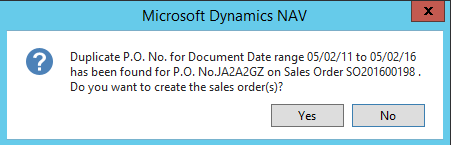Utilizing Lanham’s Duplicate PO Check in NAV 2016

Lanham introduced functionality within their mapping tool to check for duplicate POs when importing Sales Orders via EDI in version SE060. This new functionality looks at posted and unposted Sales Orders to determine if the External Document Number sent in on a Sales Order already exists. It allows you to specify the amount of history you would like to look at and is on a trading partner by trading partner basis.
A new option field called “Validation Type” was added to the mapping tool. This is available at the Element and Conditional levels. This new field works in conjunction with the “Date Formula” field, which is used to set the timeframe for history to be checked.
Step by step instructions using Microsoft NAV 2016
On the Element or Conditional that is mapped to the Sales Header field “External Document No.,” set the “Validation Type” to “Purchase Order.” Populate the “Date Formula” field with a negative value (ex. -5Y for the check to look through 5 years of history).
Figure 1: Element Mapping – Validation Type and Date Formula fields
The following error message will be displayed if a duplicate PO number is found:
Figure 2: Duplicate PO error
Answer Yes to create PO and ignore error. Answer No to respect the error and perform any internal follow-up needed.
If you have additional questions regarding this function, contact ArcherPoint.