Dynamics Business Central / Dynamics NAV Developer Digest - Vol. 432

ArcherPoint’s Developer Digest focuses on Microsoft Dynamics 365 Business Central and Dynamics NAV development. This week’s Developer Digest vol. 432 includes fixing a problem using an exchange rate service, viewing drop-down fields in G/L, and details on the updated CRONUS licensing.
The Dynamics 365 Business Central community comprises professionals devoted to advancing the success of their customers. Developers, project managers, and consultants collaborate to share helpful information across blogs, forums, and social media sites. From discovering new solutions to finding answers to complex issues, these dedicated individuals are constantly sharing their knowledge with others. At ArcherPoint, we recognize and appreciate this highly engaged community’s creativity, hard work, and collective intelligence. To ensure all users can benefit from their expertise, we want to share their wealth of information with everyone.
This weekly digest presents a collection of thoughts and findings from Dynamics NAV/BC experts and devotees worldwide each week. We hope these insights will benefit you, too.
Exchange rate service not working
Matthew D wrote: “I’m working on testing the setup of an automated currency exchange rate service. I’ve got my currencies setup, the exchange rate service setup, etc. When I try to preview the service I keep hitting this blocker and cannot recall how to fix it. My G/L is properly set up for LCY currency as USD, yet it will not let me fill in the field it is yelling about. It turns out, one of the nodes was mapped incorrectly in the field mapping.”
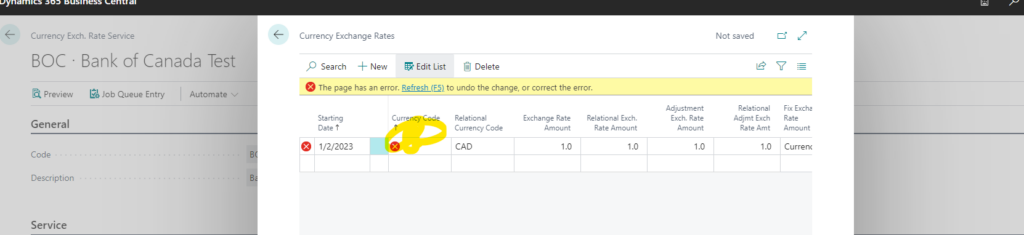
Drop-Down fields in GL
Kyle posted: “I am stumped. BC22. Go to G/L Registers. If you click on From Entry No., it shows a little popup option that has some detail from the first G/L Entry in that register. How does this magic work? I can’t find it in table, page, or field properties.”
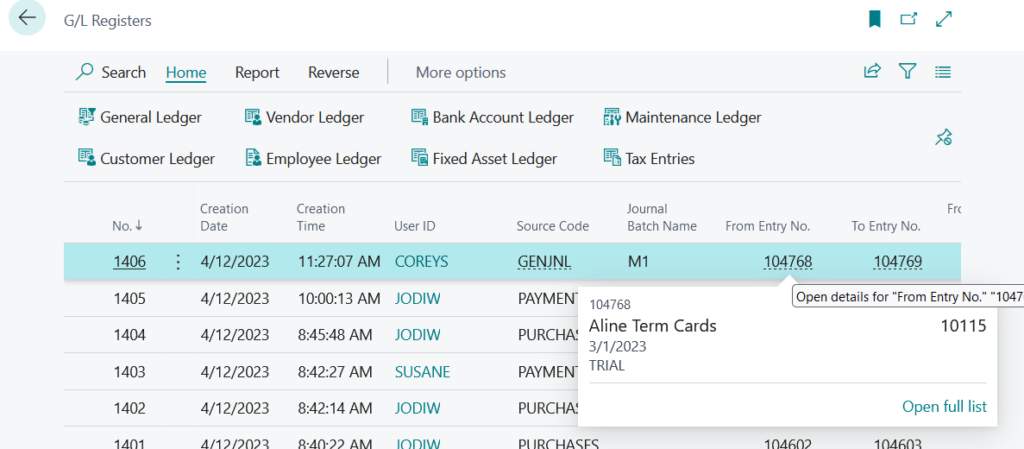
Todd T replied: “This is a great question as it’s a cool feature I had never noticed before. The ‘From Entry No.’ has a table relation to ‘G/L Entry’, and the ‘G/L Entry’ table has a fieldgroup for ‘DropDown’ with the values you are seeing. I think that’s it but not sure since I’ve never actually used a ‘DropDown’ fieldgroup.”
Heinrich V added: “Todd, I think you are correct. Those are the DropDown fields. Not sure how it figures out how to display or format them though. BTW, you can add fields to the DropDown but cannot remove standard ones unless you hide them on the lookup page to that table. I did it the other day for a customer. Works really well.”
Matt T contributed: “Hope this helps: Displaying Data as Tiles for Lists.”
Updated CRONUS license details
Business Central 2023 Wave 1 comes with a renewed CRONUS license with features designed ISVs and DevOps in mind. Stefano Demiliani outlines some of these new features in his blog, Dynamics 365 Business Central 2023 Wave 1 and the new CRONUS license: what you need to know.
Interested in Dynamics NAV and Business Central development? Be sure to see our collection of NAV/BC Development Blogs.
Read “How To” blogs from ArcherPoint for practical advice on using Microsoft Dynamics NAV and Dynamics 365 Business Central.
