Dynamics Business Central / NAV Developer Digest - Vol. 444

ArcherPoint’s Developer Digest focuses on Microsoft Dynamics 365 Business Central and Dynamics NAV development. This week’s volume includes resolving Git error: RPC Failed, debugging a CDX BC environment, OAuth2 from Power BI Desktop to BC on prem, and this week’s funny.
The Dynamics 365 Business Central community comprises professionals devoted to advancing the success of their customers. Developers, project managers, and consultants collaborate to share helpful information across blogs, forums, and social media sites. From discovering new solutions to finding answers to complex issues, these dedicated individuals are constantly sharing their knowledge with others. At ArcherPoint, we recognize and appreciate this highly engaged community’s creativity, hard work, and collective intelligence. To ensure all users can benefit from their expertise, we want to share their wealth of information with everyone.
Resolving Git error: RPC Failed
If you get the following Git error:
Git: RPC failed; curl 56 HTTP/2 stream 7 was resetRunning the following command in an elevated command prompt should do the trick:
git config --global http.version HTTP/1.1Michael Heydasch gets credit for dealing with it first and figuring it out.”
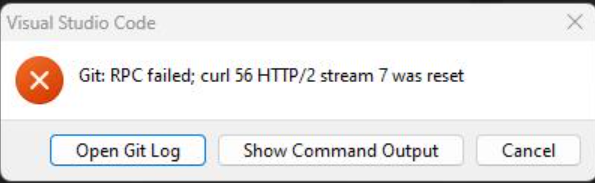
Kyle Hardin added, “Or avoid the problem completely by using GitKraken.”
Debugging a CDX BC environment
Shirley F asked, “Has anyone ever debugged a CDX BC environment? And if so, can you share what your launch.json looked like?”
Pranav Joshi replied, “Yes you can debug in CDX environment like any other cloud environment; you need the correct tenant id and credentials. Here is the launch.json. You can replace the tenant with the tenant id of your CDX environment.
“name”: “Publish: Microsoft cloud sandbox”,
“type”: “al”,
“request”: “launch”,
“tenant”: “43xxx54-03xx-40xx-xxxx-xxxx2919xxxx”,
“environmentType”: “Sandbox”,
“environmentName”:…
Shirley Fowler answered, “Thanks, Pranav. My environment was of type Production – that’s why I couldn’t debug. I created a Sandbox as a copy of Production, and now I can debug the Sandbox.”
OAuth2 from Power BI Desktop to BC on premises
Kyle Hardin asked, “Does anyone know if PowerBI Desktop can do OAuth 2 to BC OnPrem? What about if I use the Power Connector?”
Andy Alldredge replied, “Not sure if this answers your question, but Chris Webb addresses this issue in his blog, Connecting To REST APIs With OAuth2 Authentication In Power Query/Power BI.”
Yann Saint-Laurent added, “In the project I am working on, we are connecting to Microsoft Graph to get to OneDrive, SharePoint and Outlook data, not another BC instance. However, I’ve done some projects in the past where BC on Prem pulls and pushes data to a SaaS Environment if that helps.”
This week’s funny, courtesy of Matt T:
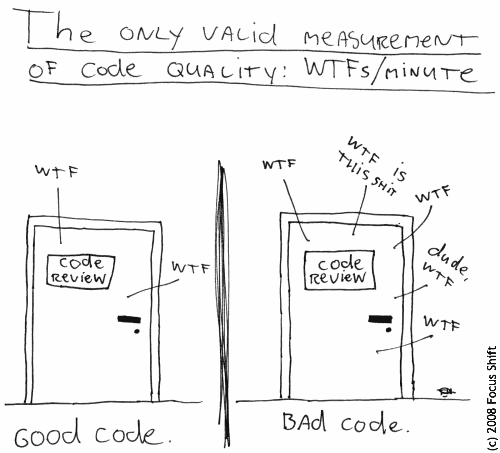
Interested in Dynamics NAV and Business Central development? Be sure to see our collection of NAV/BC Development Blogs.
Read “How To” blogs from ArcherPoint for practical advice on using Microsoft Dynamics NAV and Dynamics 365 Business Central.
