Dynamics Business Central / NAV Developer Digest - Vol. 479

ArcherPoint’s Developer Digest focuses on Microsoft Dynamics 365 Business Central and Dynamics NAV development. This week’s volume includes looking into the AL compiler, page scripting, and comparing LockTable vs. ReadIsolation.
The Dynamics 365 Business Central community comprises professionals devoted to advancing the success of their customers. Developers, project managers, and consultants collaborate to share helpful information across blogs, forums, and social media sites. From discovering new solutions to finding answers to complex issues, these dedicated individuals are constantly sharing their knowledge with others. At ArcherPoint, we recognize and appreciate this highly engaged community’s creativity, hard work, and collective intelligence. To ensure all users can benefit from their expertise, we want to share their wealth of information with everyone.
Inside the AL compiler
Yann Saint-Laurent posted: Great interview with AL Architect Esben Kristofferson about the inner workings of the AL Compiler. This episode of Business Central Under the Hood discusses the transition from C/Side to VSCode and shares ideas of what’s coming in the future.
Relevant resources mentioned in the video:
Watch Business Central Under the Hood: Episode #2: The Inner Workings of the AL Compiler with Esben Nyhuus Kristoffersen
You might also watch Episode #1: Developing AI in Business Central, which discusses developing AI for Business Central, including Chat with Copilot.
Page Scripting in BC24
Heinrich Vermeulen posted: Not sure if anyone saw this pop-up when looking at BC24. Seems to be a cool tool for automatic testing (Jon?).
Jon Long replied:
Well, it’s definitely not “Automated Testing” in the true sense, but it is Automated UI Scripts that can be used as tests as well as demos or training. Pretty cool. “Automated Tests” don’t write to the database, even when testing posting transactions. I haven’t tried the scripting tool yet, but it likely writes to the database.
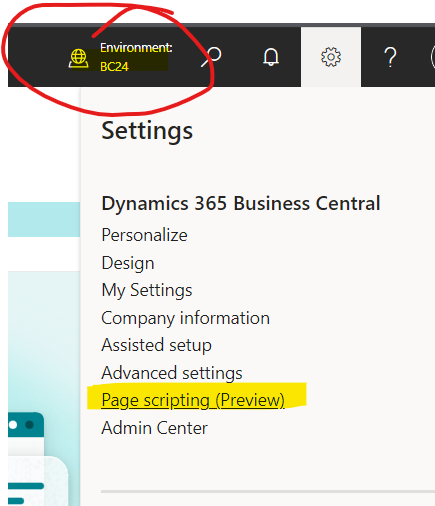
More on the Page Scripting Tool
Here is Stefano Demiliani’s take on this feature:
“Dynamics 365 Business Central 2024 Wave 1 release (v24) introduces a Page Scripting tool, a tool created that allows users to record and replay user acceptance tests directly in the Business Central web client. The page scripting tool in the Business Central web client (originating from the Playwright concept) allows you to record your actions, such as opening pages or entering data, and replay them. You can save the recording and share it with others for future playback.”
Read Stefano’s blog Dynamics 365 Business Central: introducing the Page Scripting tool.
And Mohana Yadav has this to say:
The Page Scripting Tool gives users a more efficient way to validate their key scenarios. “By capturing user interactions and replaying them seamlessly within the UI, the tool eliminates the need for complex external testing environments, reducing time and effort. This simplicity not only accelerates the testing process but can be used for training and replication of bugs for developers.”
Watch Mohana’s video, Page Scripting Tool in #msdyn365bc (BC24 Preview).
LockTable vs. ReadIsolation
What happens when a “best practice” becomes a “bad practice”?
Waldo discusses some of the nuances surrounding the Tri-State Locking Feature, specifically the note on Microsoft’s Learn site, Tri-state locking in database:
“NOTE: Explicitly using the LockTable method in code will maintain the same behavior, disabling optimistic reads.”
Waldo suggests avoiding the LockTable method in favor of ReadIsolation, which gives developers total control over all their read-operations.
Read the blog, Rec.LockTable – Good Practice? Or Bad Practice?
Interested in Dynamics NAV and Business Central development? Be sure to see our collection of NAV/BC Development Blogs.
Read “How To” blogs from ArcherPoint for practical advice on using Microsoft Dynamics NAV and Dynamics 365 Business Central.
