Dynamics Business Central / NAV Development Developer Digest - Vol. 422

ArcherPoint’s Developer Digest focuses on Microsoft Dynamics 365 Business Central and Dynamics NAV development. In this week’s Developer Digest vol. 422: The pros and cons of DataTransfer and BC; the benefits of using VSC keyboard shortcuts, best practices for warehouse setup, and more.
The Dynamics NAV and Business Central community, including the ArcherPoint technical staff, comprises developers, project managers, and consultants who are constantly communicating with the common goal of sharing helpful information to help customers be more successful.
As they run into issues and questions, find the answers, and make new discoveries, they post them on blogs, forums, and social media…for everyone’s benefit. We in Marketing watch these interactions and never cease to be amazed by the creativity, dedication, and brainpower we’re so fortunate to have in this community—so we thought, wouldn’t it be great to share the wealth of information with everyone who might not have the time to check out the multitude of resources out there?
Thus, the ArcherPoint Microsoft Dynamics NAV/BC Developer Digest was born. We present a collection of thoughts and findings from Dynamics NAV/BC experts and devotees worldwide each week. We hope these insights will benefit you, too.
Developer Tip of the Day: DataTransfer Variable Type…
DataTransfer is an AL data type that supports the bulk transferring of data between SQL-based tables. Instead of operating on a row-by-row model, like the record API does, DataTransfer produces SQL code that operates on sets. This behavior improves the performance when moving data during an upgrade. Thanks to Kyle for this contribution!
…BUT Waldo Advises Caution Using D365 Business Central and DataTransfer
Waldo warns of using the new DataTransfer variable type, introduced in Business Central 21 (2022 Wave 2). This feature allows the copying of data in an entire table with only one SQL statement. But, it comes with his warning – read Dynamics 365 Business Central and DataTransfer: Be Careful for the details.
Another Developer Tip of the Day: VSC Keyboard Shortcuts
In Visual Studio Code, you can jump to a matching/closing bracket or parenthesis by using Ctrl-Shift-\
Yann found this very useful:
“Love keyboard shortcuts… thanks, Kyle. Keep them coming. Tested this shortcut with begin end; and it works, too.”
Yann also offers this tip:
“Found this one recently in VS Code”
SHIFT-ALT-E (When you are NOT Debugging.
It brings up the list of ALL events you can subscribe to, and if you click on one, it will write the boilerplate code where your cursor is located…”
What Do You Use for Flowchart Creation?
Yann is looking for freeware to create flowcharts. What do you use?
Andy suggests using the Draw.io extension in VSCode. He highly recommends it, stating it is a great tool. Check it out for yourself!
Reminder to Unhide Error in Business Central Warehouse Setup
Heinrich reminds us: “Number of source documents posted: 0 out of a total of 1. Some ship lines remain.”
Today I set up a new company and came across this when I tried to post a shipment. It does not give away a lot. After a quick search on the net, I remembered that my Warehouse Setup has this nonsensical default – to hide the error and quietly continue as if nothing happened. To get around this, I needed to change the default from ‘Posting errors are not processed’ to ‘Stop and show the first posting error.’ When I try to post the shipment now, it reveals the real error.”
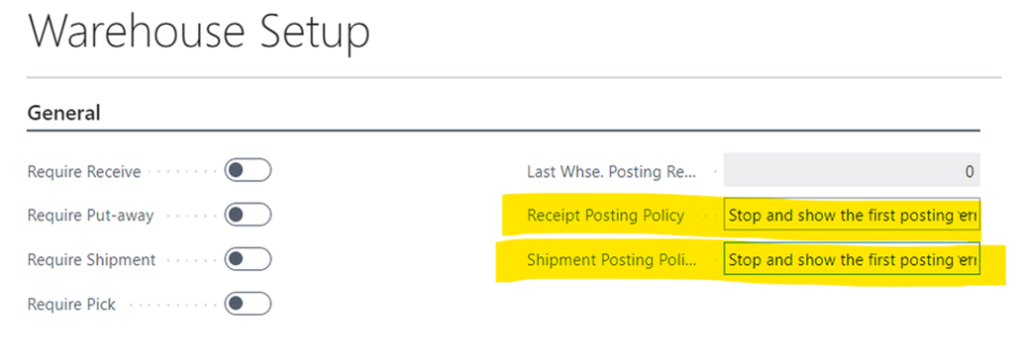
Interested in Dynamics NAV and Business Central development? Be sure to see our collection of NAV/BC Development Blogs.
Read “How To” blogs from ArcherPoint for practical advice on using Microsoft Dynamics NAV and Dynamics 365 Business Central.
