Dynamics NAV / Business Central Developer Digest - Vol 389

ArcherPoint’s Developer Digest focuses on Microsoft Dynamics 365 Business Central development and Dynamics NAV development. In Developer Digest Volume 389, we cover how to determine the Extension installation date for BC On-Prem, the introduction of Dev Boxes, editing BC tables directly, and more
The Dynamics NAV and Business Central community, including the ArcherPoint technical staff, is made up of developers, project managers, and consultants who are constantly communicating, with the common goal of sharing helpful information with one another to help customers be more successful.
As they run into issues and questions, find the answers, and make new discoveries, they post them on blogs, forums, social media…so everyone can benefit. We in Marketing watch these interactions and never cease to be amazed by the creativity, dedication, and brainpower we’re so fortunate to have in this community—so we thought, wouldn’t it be great to share this great information with everyone who might not have the time to check out the multitude of resources out there?
So, the ArcherPoint Microsoft Dynamics NAV/BC Developer Digest was born. Each week, we present a collection of thoughts and findings from NAV/BC experts and devotees around the world. We hope these insights will benefit you, too.
Determining the Extension Installation Date for Business Central On-Prem
Tom asks: “Does anyone know how to see when an extension was installed in a BC on-prem environment? I can find it in SaaS, but I can’t see it in on-prem.”
Matt T responds: “I don’t know if you can get to it on-prem, but for SaaS, it is in this table. Not sure if they just restrict access to the page on-prem: NAV App Tenant Operation (2000000200)
Tom says: “I found this table digging around through stuff. It doesn’t work in on-premises; I think they actually use a different table structure for each environment.”
Kyle answers: “Inside Business Central, search for Extension Installation Log.”
Dev Boxes Introduced at Microsoft Build
Matt asks: “One of the things introduced at Microsoft Build yesterday was the concept of ‘Dev Boxes’. It won’t be into public preview for a while, and then rolled out a while after that. Still, I’m curious what you all think about it.”
Kyle offers: “I would rather have Azure-hosted Docker containers (that are fast) than full VMs managed by Intune (and thus the application list is dictated by your AAD Administrators).”
Edit Table Directly
Heinrich shares this from That NAV Guy: “Hidden feature/bug allowing user to edit table data directly…” from his article D365 Business Central: Edit Table Data Directly.
Matt tried it out: “This worked all too well for me this morning. While it was nice not to have to write a processing-only report to get rid of the mysterious data, it still made me feel a little weird after not being able to do this for two years. I’m sure now that the secret is out it will be corrected in due time, so I won’t get used to it.”
Friday Funny
Interested in Dynamics NAV and/or Business Central development? Be sure to see our collection of NAV/BC Development Blogs.
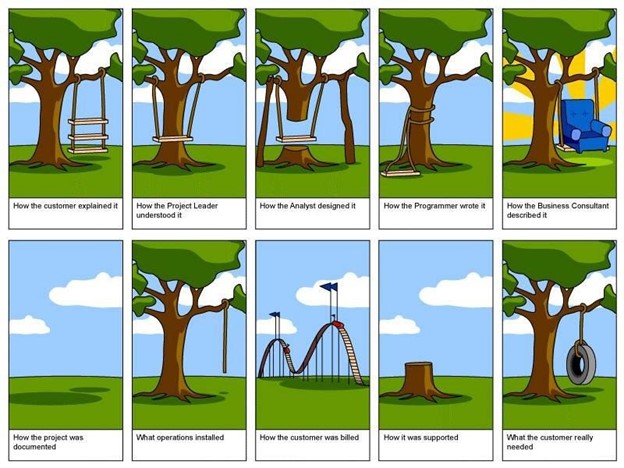
Read “How To” blogs from ArcherPoint for practical advice on using Microsoft Dynamics NAV and Dynamics 365 Business Central.
