Dynamics NAV / Business Central Developer Digest - Vol 395

ArcherPoint’s Developer Digest focuses on Microsoft Dynamics 365 Business Central development and Dynamics NAV development. In Developer Digest Volume 395, you’ll learn about copy item description to G/L Entries in Business Central and how to find tips and tricks for Business Central 2022 Wave 2.
The Dynamics NAV and Business Central community, including the ArcherPoint technical staff, is made up of developers, project managers, and consultants who are constantly communicating, with the common goal of sharing helpful information with one another to help customers be more successful.
As they run into issues and questions, find the answers, and make new discoveries, they post them on blogs, forums, social media…so everyone can benefit. We in Marketing watch these interactions and never cease to be amazed by the creativity, dedication, and brainpower we’re so fortunate to have in this community—so we thought, wouldn’t it be great to share this great information with everyone who might not have the time to check out the multitude of resources out there?
So, the ArcherPoint Microsoft Dynamics NAV/BC Developer Digest was born. Each week, we present a collection of thoughts and findings from NAV/BC experts and devotees around the world. We hope these insights will benefit you, too.
Copy Item Description to G/L Entries in Business Central
Heinrich wants to know if anyone has copied item descriptions to G/L entries in BC. “I know I have done something like this in the past. Does anyone have something along these lines somewhere in code? I know there is a field called ‘Copy Line Descr. to G/L Entry’ on Purchase & Payables setup and Sales & Receivables setup for G/L Account lines on the sales and purchase documents.”
Gwen suggests: “You need to flip the ‘Copy item desc. to entries’ in the Inventory Setup.”
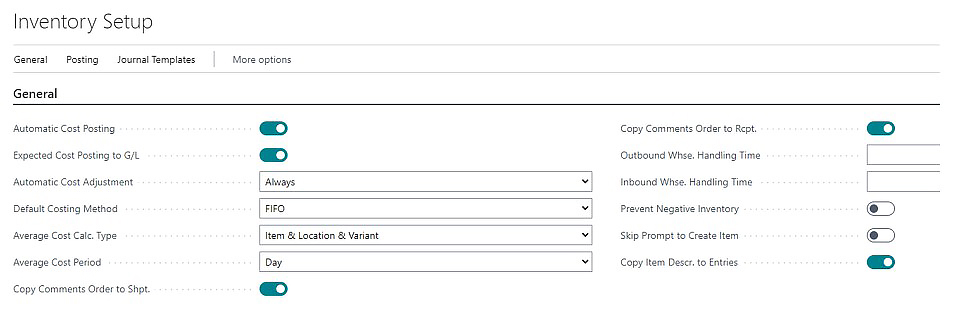
Heinrich replies: “This flag on Inventory Setup only pushes line description for item purchase lines onto the Item Ledger Entry (not the G/L entry). I need it to push onto the G/L entry for the inventory lines. Problem is it normally bundles these inventory transactions as well and shows them as Direct Cost on G/L entries.”
Gwen: “Ahhhhh! Rats. I thought I was on to something there.”
Chris K offers: “The biggest issue here is in the code. Not sure of the version you are using (If you are using C/AL, it’s an easy fix).
The function PostInvtPostBufPerEntry in Codeunit 5802 should use the Value Entry description but it uses the generic description instead. This may date back before the flag Gwendolynn mentioned when the Item Ledger/Value Entry were generally blank (which went back to the early versions and saving database space).
In C/AL, you can change this function, and everything works nicely.
In AL, they didn’t put the hooks here. You should be able to use the OnPostInvtPostBufOnAfterInitGenJnlLine Event, but I’m not sure what happens when you want to Post by Group (an easy test). Note that you will still have to set the ‘Copy Item Desc. to Entries’ to true to get the correct description on the Value Entry.”
Heinrich: “Thanks Chris, super helpful.”
Tips and Tricks for Business Central 2022 Wave 2
The Microsoft Dynamics 365 Business Central team is sharing tips & tricks for #MSDyn365BC on Twitter. Follow #BCTipsAndTricks to get insight into all the upcoming new features.
Looking for More?
Interested in Dynamics NAV and/or Business Central development? Be sure to see our collection of NAV/BC Development Blogs.
Read “How To” blogs from ArcherPoint for practical advice on using Microsoft Dynamics NAV and Dynamics 365 Business Central.
