Leveraging Generative AI in Dynamics 365 Business Central: Finding Opportunities and Understanding Limitations

Generative artificial intelligence (AI) has quickly become a trending topic across many publications, becoming almost inescapable. Broad generalizations about the impacts of AI can cause confusion among executives and managers as to precisely what the effects will be and where they will occur in their organization. We wanted to write an article that looks specifically at AI use cases in and around the Business Central ecosystem, so users and stakeholders can better understand the realities, relevance, and possible fiction (at least in the near term) around AI and your business.
Generative AI refers to a computer’s ability to generate content that simulates something a human would create, such as text, speech, images, music, or lines of code.
The most important thing to understand about AI is that it is a tool. While it can be a powerful tool, it is just one of the many tools and resources we use daily to accomplish various tasks and goals. Microsoft’s list of AI-Powered Experiences in Dynamics 365 Business Central (BC) has been published, and we will provide use cases in more detail below.
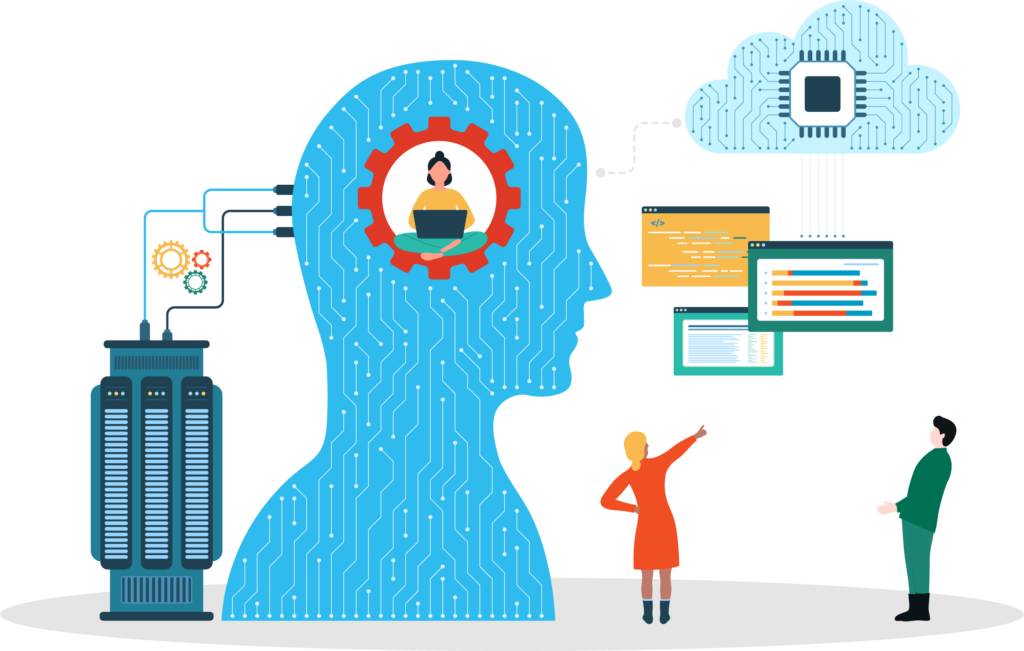
Accessing AI in Business Central
There are four standard methods of accessing AI capabilities with Business Central.
- Microsoft Copilot – Copilot is an AI tool integrated with Office, BC, and CRM. This functionality is included in your Business Central license.
- Integrated third-party (ISV) apps – The Business Central App Marketplace has AI apps created for specific purposes that usually connect to services provided by the app’s publisher.
- External AI engines – Data can be exported from Business Central and used by web services or into an external repository such as a data warehouse. From there, data is consumed by an AI model to learn or provide results which are then imported back into BC. This includes Azure AI, a collection of tools and services by Microsoft that help users create and use machine learning models for their data.
- External applications – External applications with AI capabilities which have access to Business Central data can provide data and suggestions. This is an area we expect to see more functionality for Business Central as AI functionality is being rolled out to other Microsoft products. For example, there is already an existing BC to Outlook connector. AI functionality has also been deployed to other D365 products connected to Outlook, such as CRM with Viva Sales .

Applying AI across the organization
AI provides the following avenues for improved efficiency, productivity, and customer engagement:
Streamlining and automating operations
Generative AI can significantly impact businesses by streamlining and automating operations. With Business Central, AI algorithms can be employed to automate routine tasks, such as data entry, inventory management, and financial reporting. By harnessing the power of AI, businesses can free up valuable human resources to focus on more strategic activities, leading to increased productivity and cost savings.
Examples of specific use cases in Business Central for these scenarios include:
- Data Entry – Using Copilot, data that has been entered for an item can be read, and a detailed item description can be written automatically to present to customers, for example, on an eCommerce website. This could include descriptors such as color, size, specifications, trim level, and features that have been entered as attributes.
- Optical Character Recognition (OCR) – You can reduce data entry and entry errors by automatically converting PDFs into sales and purchase documents using OCR. The OCR service can be “trained” when it makes errors to make future document processing more accurate. There is the option of either connecting an OCR service to the out-of-the-box workflow for handling documents or using a partner’s integrated app.
- Inventory Management – AI can reduce the dependency on manual tasks by continually monitoring and tracking inventory quantities, lead times, cycle times, and provide insight into vendor performance without the need for a person to constantly scan through reports to identify issues and outliers. AI can also assist in inventory optimization, procurement, and logistics.
- Financial Reporting – AI can assist finance teams in reducing costs and increasing productivity by performing the heavy lifting in preparing financial statements and letting the finance team validate the results.
Enhancing Customer Experience
Generative AI has the potential to revolutionize the way businesses interact with their customers. By integrating AI-powered chatbots and virtual assistants, companies can provide round-the-clock support and personalized recommendations. AI algorithms can analyze customer data to deliver tailored product suggestions, improve customer service response times, and enhance overall customer satisfaction.
Examples of specific use cases in Business Central for these scenarios include:
- Customer Support – A variety of information can be accessed from your database for customer queries to help alleviate the workload of customer service representatives (CSRs). This involves setting up a backend service to manage the interaction between your BC system and website and may include:
- Gathering fault codes or causes to provide troubleshooting steps on equipment to first-level support.
- Where first-level support is unsuccessful, gather information and generate a support request and diagnostic information for a CSR to review and respond.
- Provide feedback on the status of an order, along with relevant information such as tracking numbers.
- Product Suggestions – When a requested product is out of stock, AI can suggest alternatives based on similar attributes. Similarly, AI models can be used to analyze which products are most often successfully sold together so those relevant additional products can be suggested by CSRs or through the web store.
Augmenting decision making
Business Central, coupled with generative AI, can empower organizations to make data-driven decisions with greater precision and efficiency. AI algorithms can analyze vast amounts of data, uncover patterns, and generate insights to inform strategic choices. By leveraging these insights, businesses can optimize their supply chain, pricing strategies, and marketing campaigns, ultimately driving profitability and competitive advantage.
Examples of specific use cases in Business Central for these scenarios include:
- Cash Flow Analysis – When using the Cash Flow Forecast functionality, you can use Azure AI services to analyze your existing data and get alternative models of what your future cash on hand for a future date may be. You also have options of using variations and customizations to this service that are more suitable or accurate to your business.
- Pricing and Campaign Analysis – Data can be gathered from multiple sources, inside or outside of BC, and run against sales information to find trends in pricing and campaigns that are most successful. Those can then be used to generate the price lists in BC and the campaigns you manage in BC or another CRM.
- Lead Time – Sometimes, special campaigns and pricing can result in unplanned surges of operational demand from purchasing, production, and warehouse teams. By better understanding how sales fluctuations impact delivery, your managers can better plan and augment operational schedules and capacities.
Predictive analytics and forecasting
Generative AI algorithms can be instrumental in predicting future trends, customer behavior, and market conditions. By integrating Business Central with AI-powered forecasting models, businesses can gain a competitive edge by accurately predicting demand, optimizing inventory levels, and ensuring smooth operations. Such predictive capabilities enable proactive decision-making and resource allocation, leading to reduced costs and improved customer satisfaction.
Examples of specific use cases in Business Central for these scenarios include:
- Late Payment Prediction – Users can gauge the likelihood that a customer will pay late based on historical trends in their payment activity. These trends can be calculated from Customer Ledger Entries for existing invoices as well as sales documents (quote, order, invoice). This is an integrated function in Business Central that is included in your license.
- Inventory Optimization and Forecasting – There are many ways to create forecasting models for different situations. AI uses machine learning (ML) datasets to help predict impacts from events with unknown dates and severity, such as weather. These specialized tools typically require assistance from someone with data science and machine learning skills using the tools mentioned above in External AI Engines. However, there are standard models available for use in Business Central through the Sales and Inventory Forecasting Extension.
- Operational Analysis – Data inputs from machinery can be used in fault analysis to inform operators that a problem with a machine may be about to occur, helping prevent unplanned stoppage and repair. This would typically be for datasets on machinery collected and stored outside of Business Central, with the operational decision to change production lines or take machinery offline being registered in Business Central to help with replanning and scheduling.
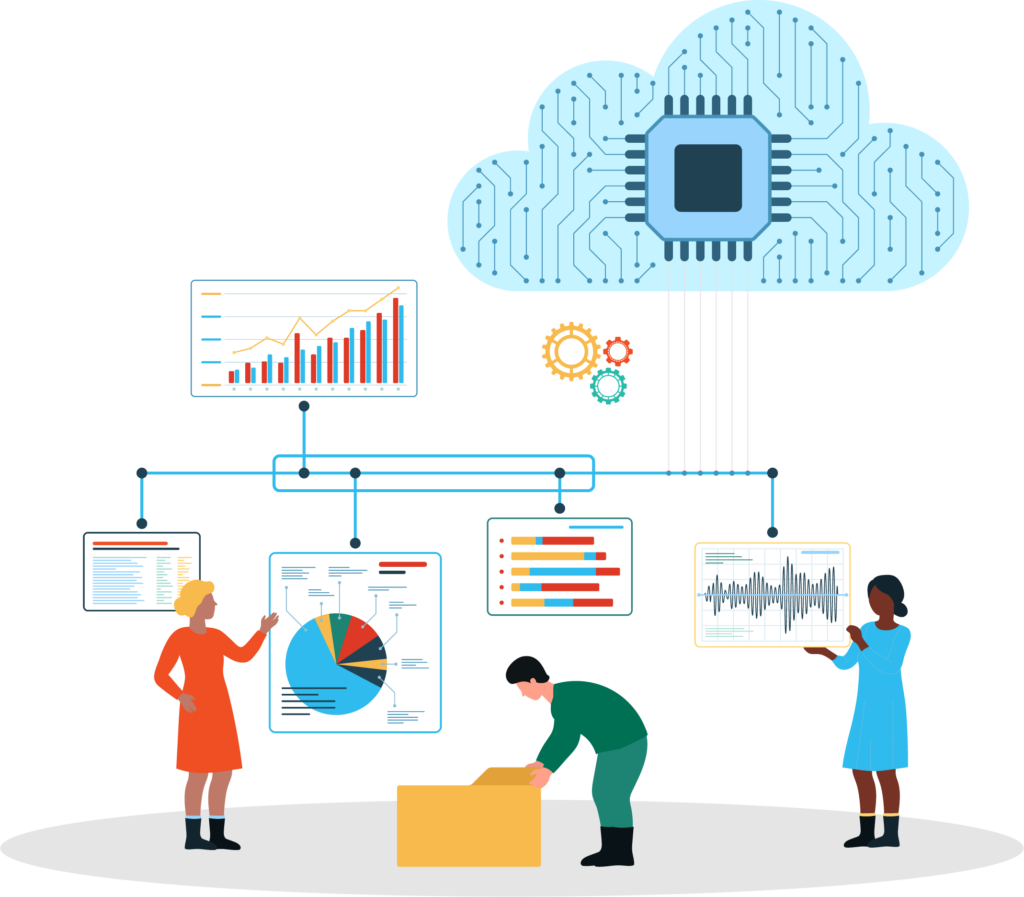
Limitations of AI and the need for human interaction
While generative AI offers immense potential, it is essential to understand its limitations and the areas where human interaction and review are indispensable. When reading articles predicting eye-popping numbers of jobs that will be replaced, remember the same things have been said about IT, self-driving cars, and robotics for more than 30 years.
Limited data
Models often require large sets of data to find patterns. If there is insufficient data or large gaps in what is provided, any result will likely be skewed and incorrect. For example, the Chat GPT data set only uses information up to 2021, so it cannot produce results related to current content. As mentioned above, the Microsoft integrated AI models have defined limits where insufficient data will mean no suggestion is made to safeguard against this kind of inaccuracy.
Complex and unforeseen scenarios
AI algorithms excel at processing structured data and solving well-defined problems. They can struggle with complex or unforeseen scenarios that require subjective judgment and creativity. In such cases, human intervention becomes crucial to provide context, adapt to unique situations, and make informed decisions.
In the example above for Inventory Forecasting, an AI model should not be expected to immediately supplant existing forecast models an organization has been using successfully. It could, for example, supplement the existing forecasts by helping analyze where predictions were wrong to help make them better.
Trust and transparency
Generative AI models often operate as black boxes, making it challenging to explain the rationale behind their decisions. The models they use can also have incorrect or irrelevant data. For example, many companies experienced massive inventory and supply chain disruptions from the COVID-19 pandemic. If this data is included in forecast sets used by AI, it could result in incorrect suggestions and lead times for businesses whose operations have since stabilized. This lack of transparency can erode trust with customers and stakeholders. Human review and interaction are still needed to verify AI output and maintain accountability.
Additionally, although you can build your own models to gain insight into the data used to generate the answers, this process is highly complex and time-consuming. Therefore, the risks and benefits need to be weighed for each application.
Contextual understanding and communication
AI systems might encounter challenges in understanding nuanced language, cultural references, or context-specific information. Misinterpretations can lead to incorrect responses or inappropriate actions. Human intervention is necessary to review and fine-tune AI-generated content, ensuring proper communication and maintaining the company’s reputation. This is especially important when considering interfacing AI with chatbots and the data and language models they can access.
Finally, there are complex issues where in certain circumstances, an AI model can “hallucinate” information or generate inconsistent or unrealistic data. The creators of the models are still trying to figure out how and why this happens, and it is another reason to be vigilant in maintaining review and accountability of the data used.
Talk to the experts at ArcherPoint about how you can take advantage of AI capabilities in Business Central.
